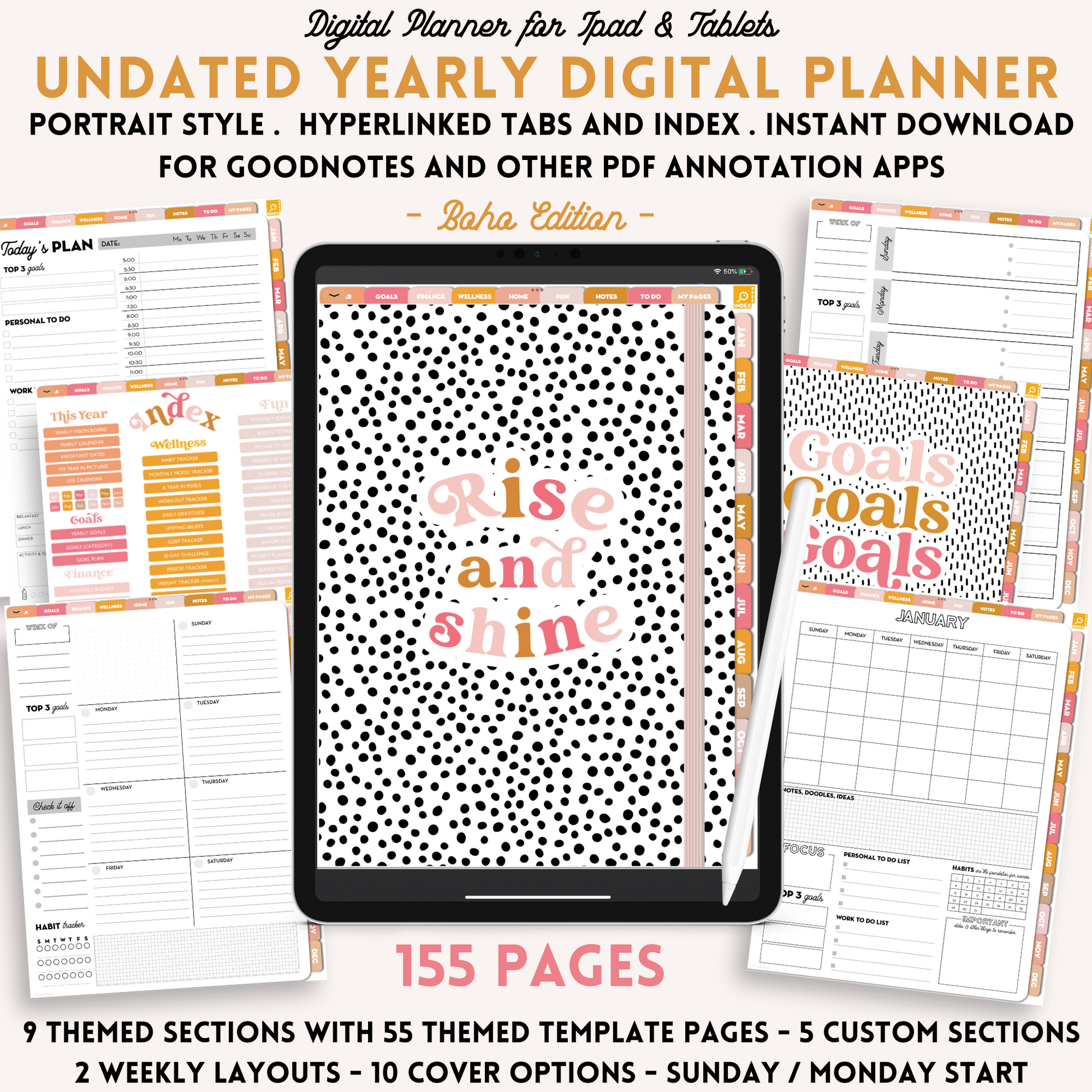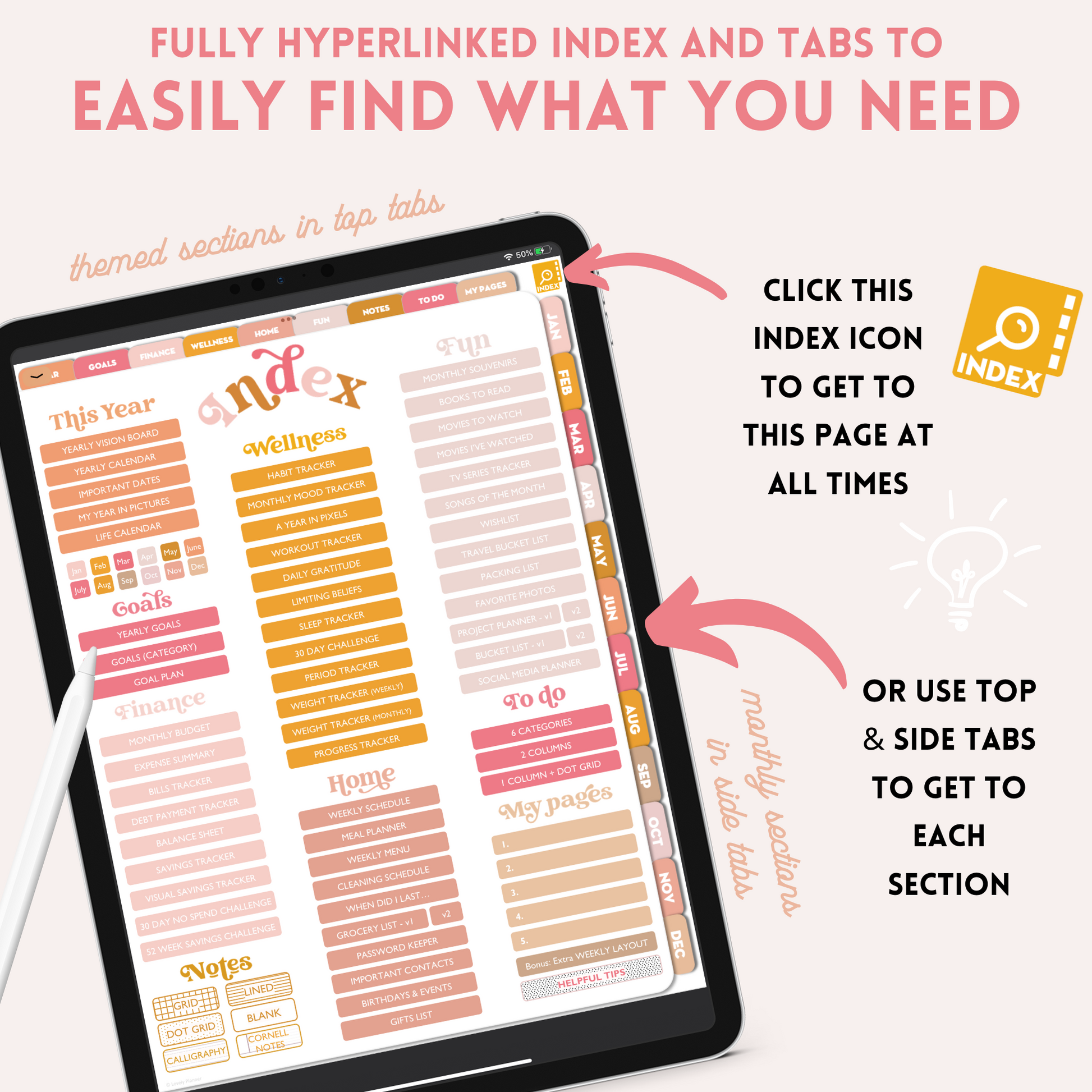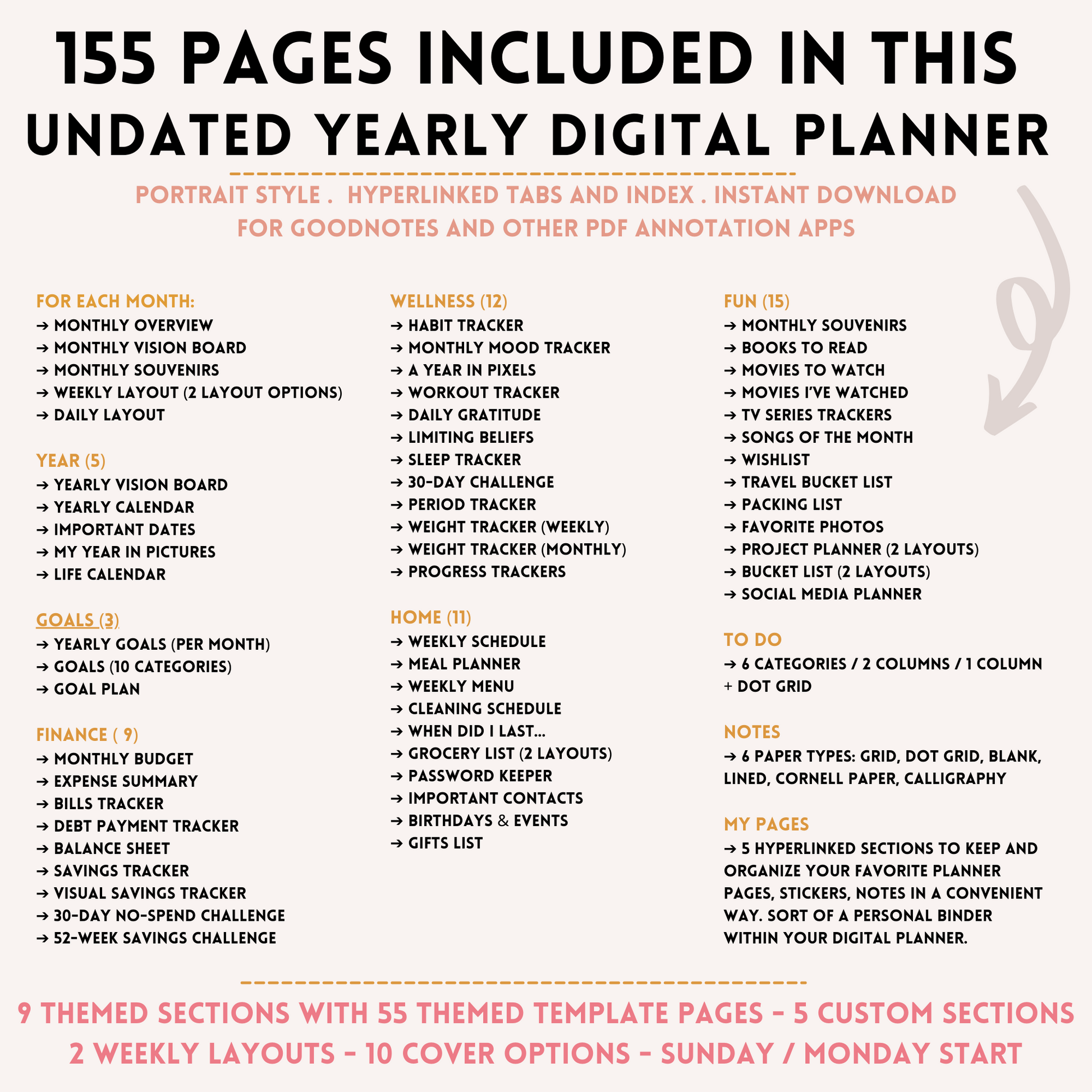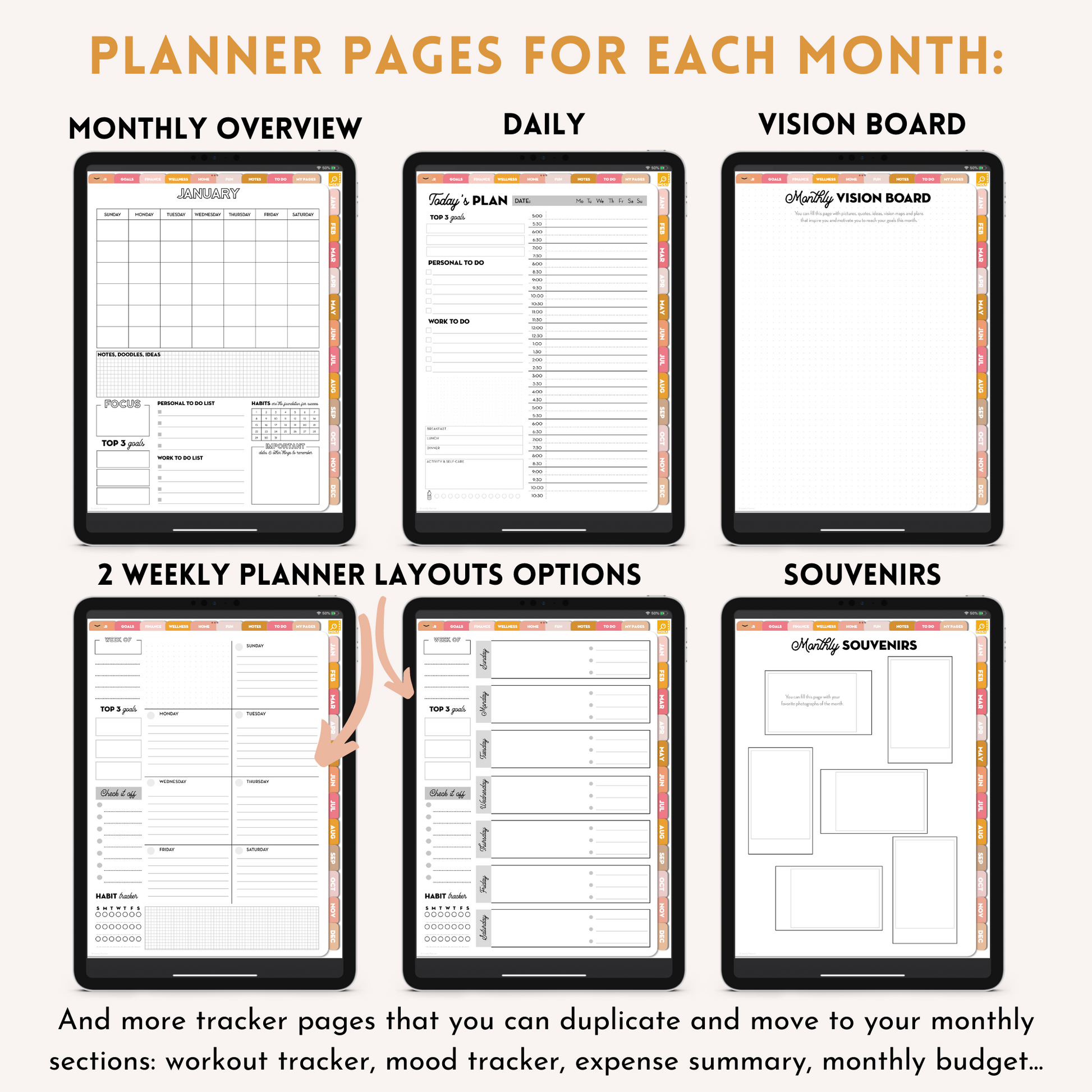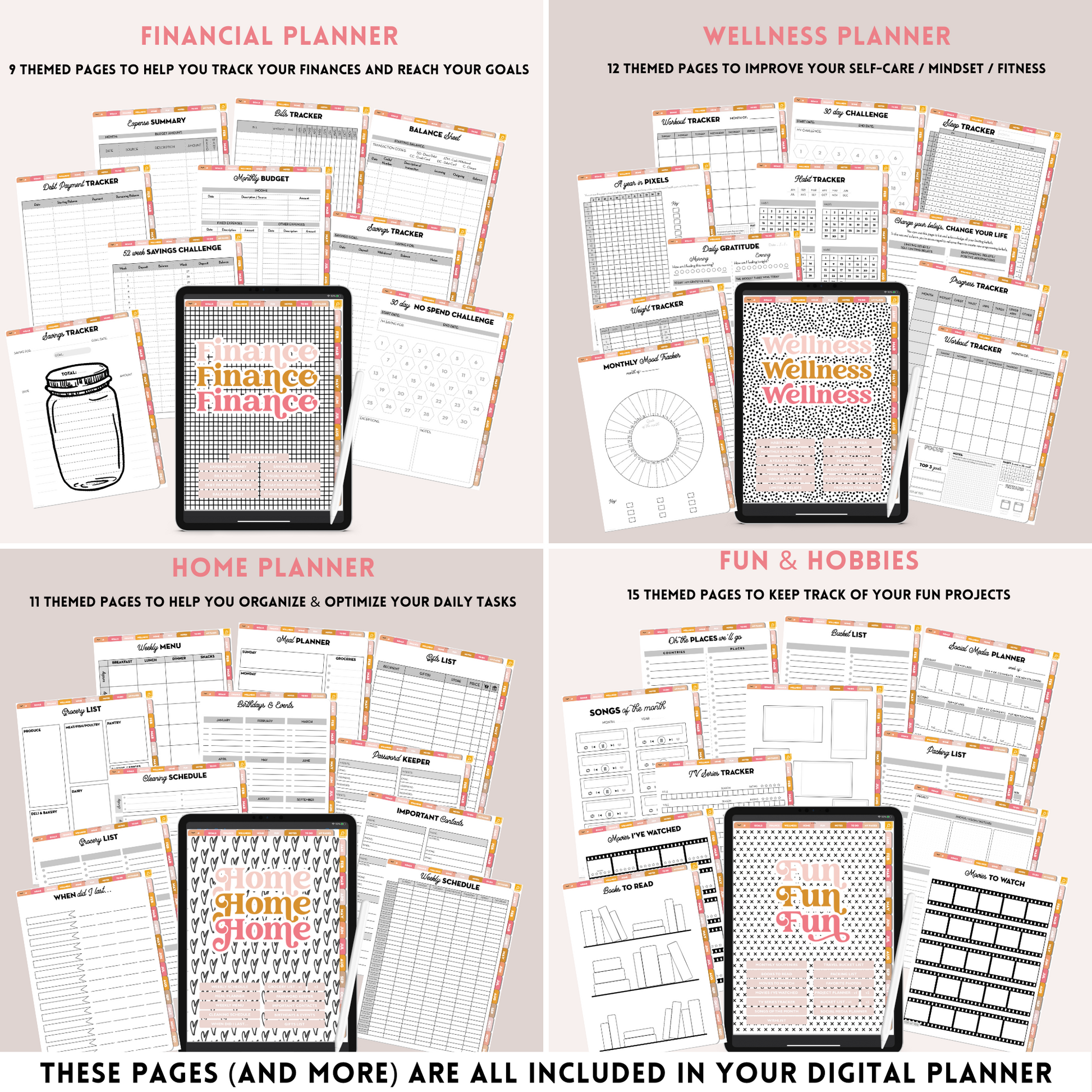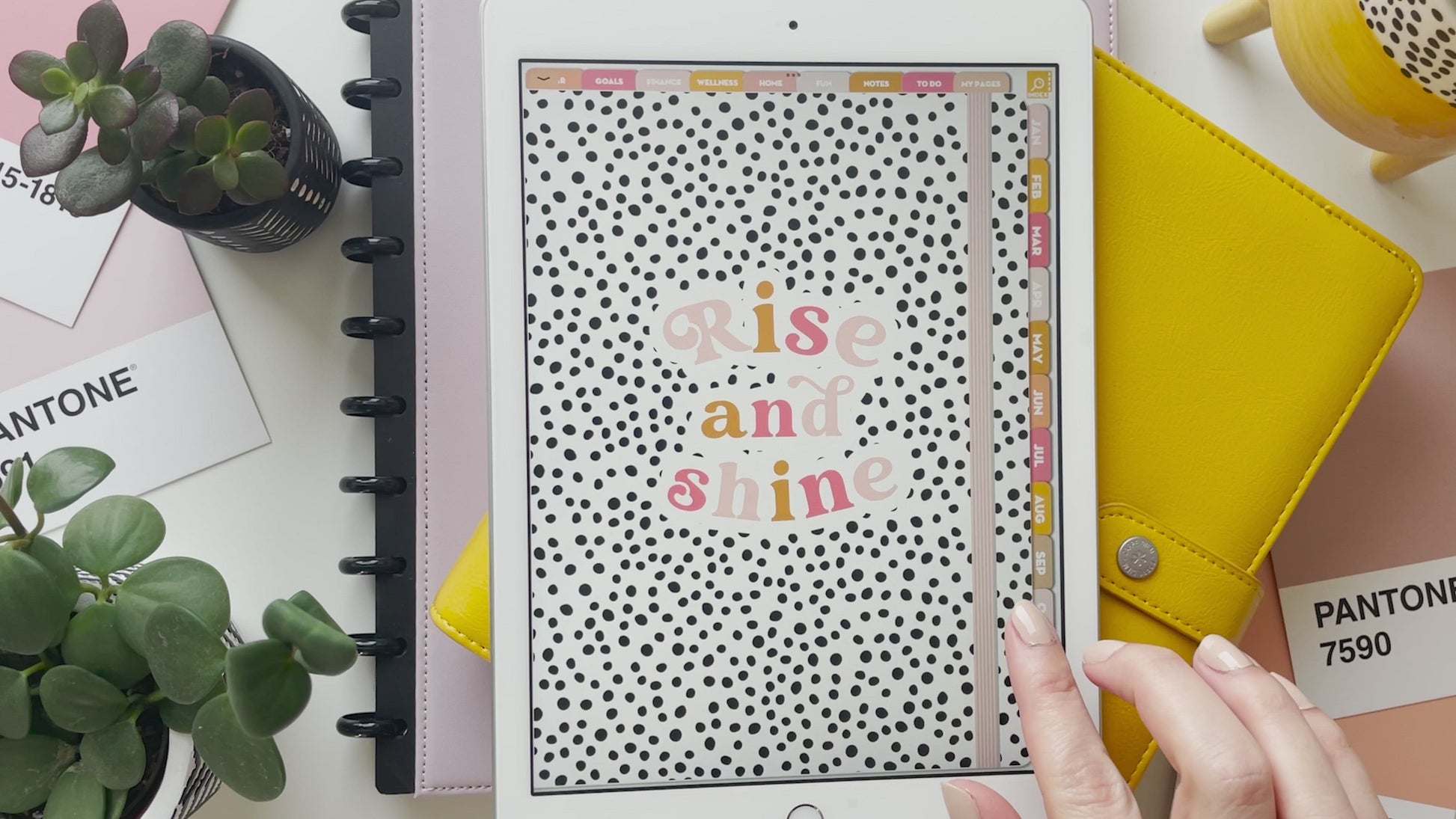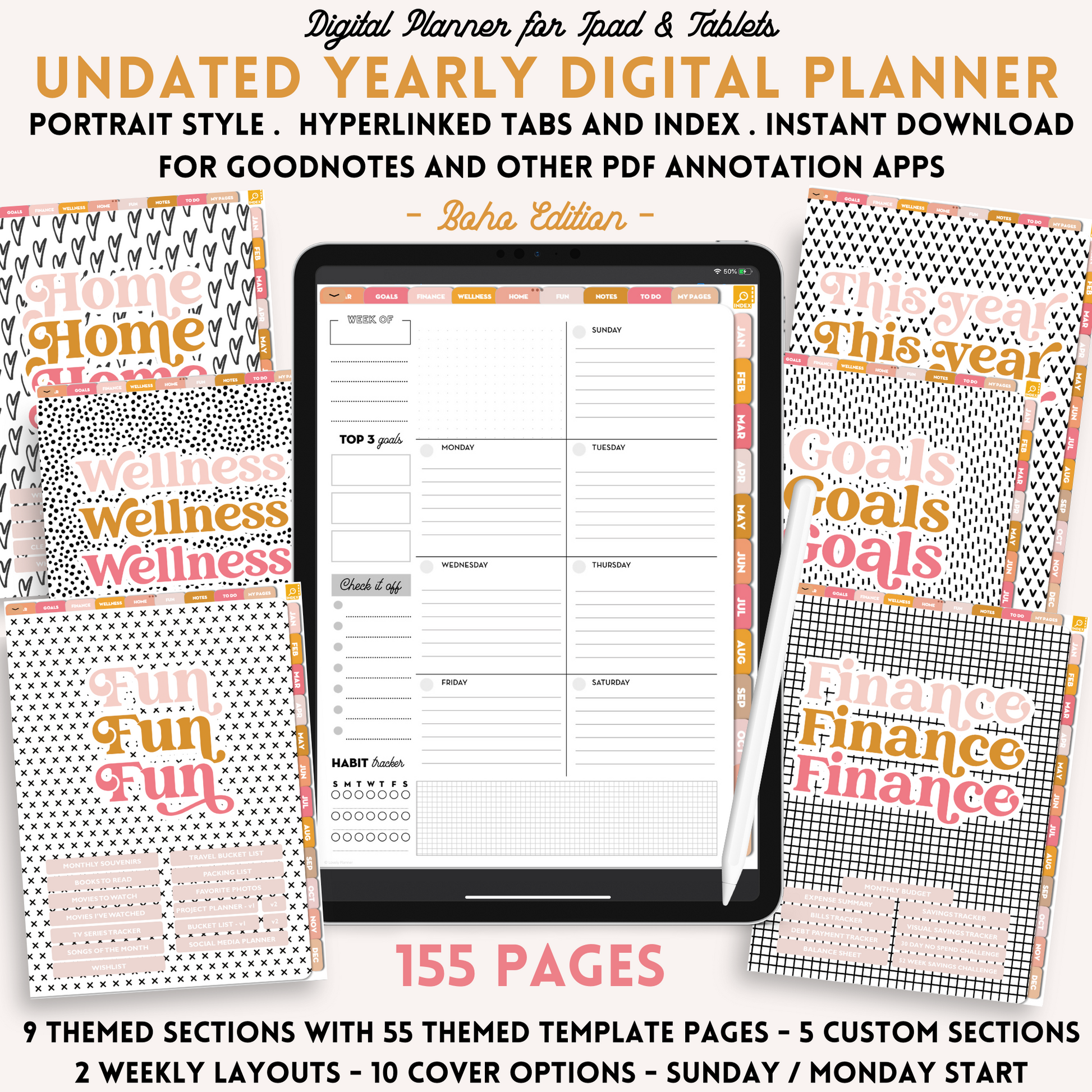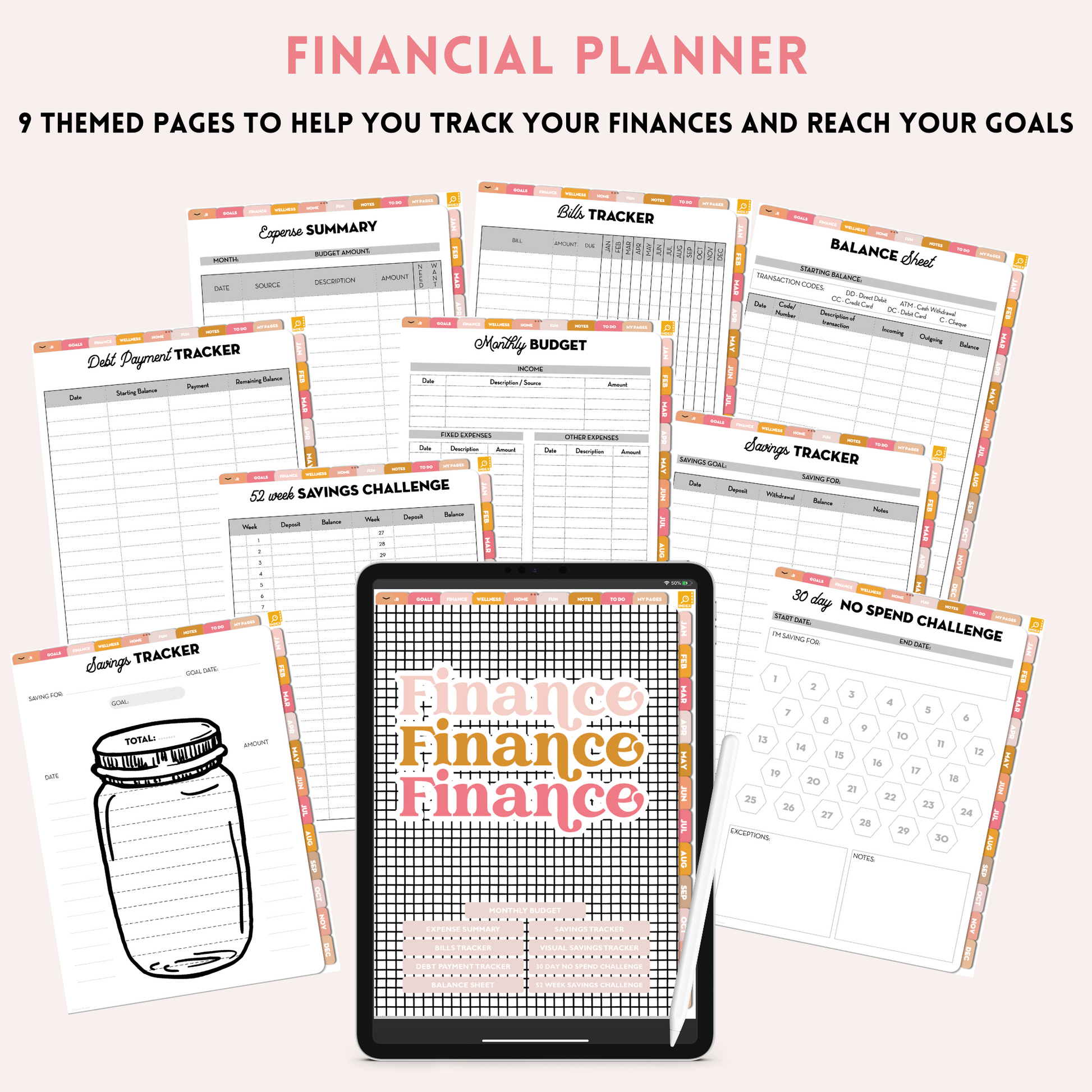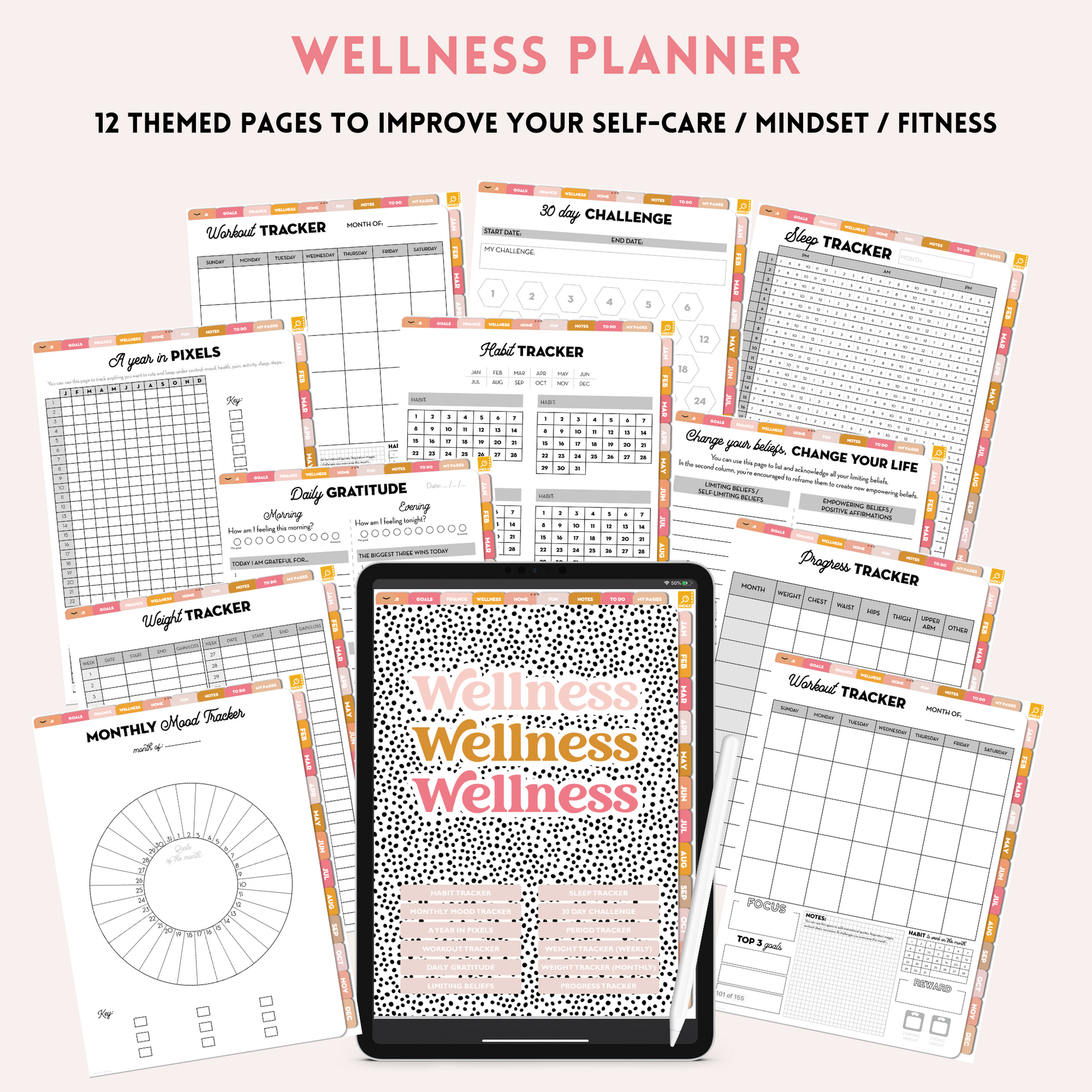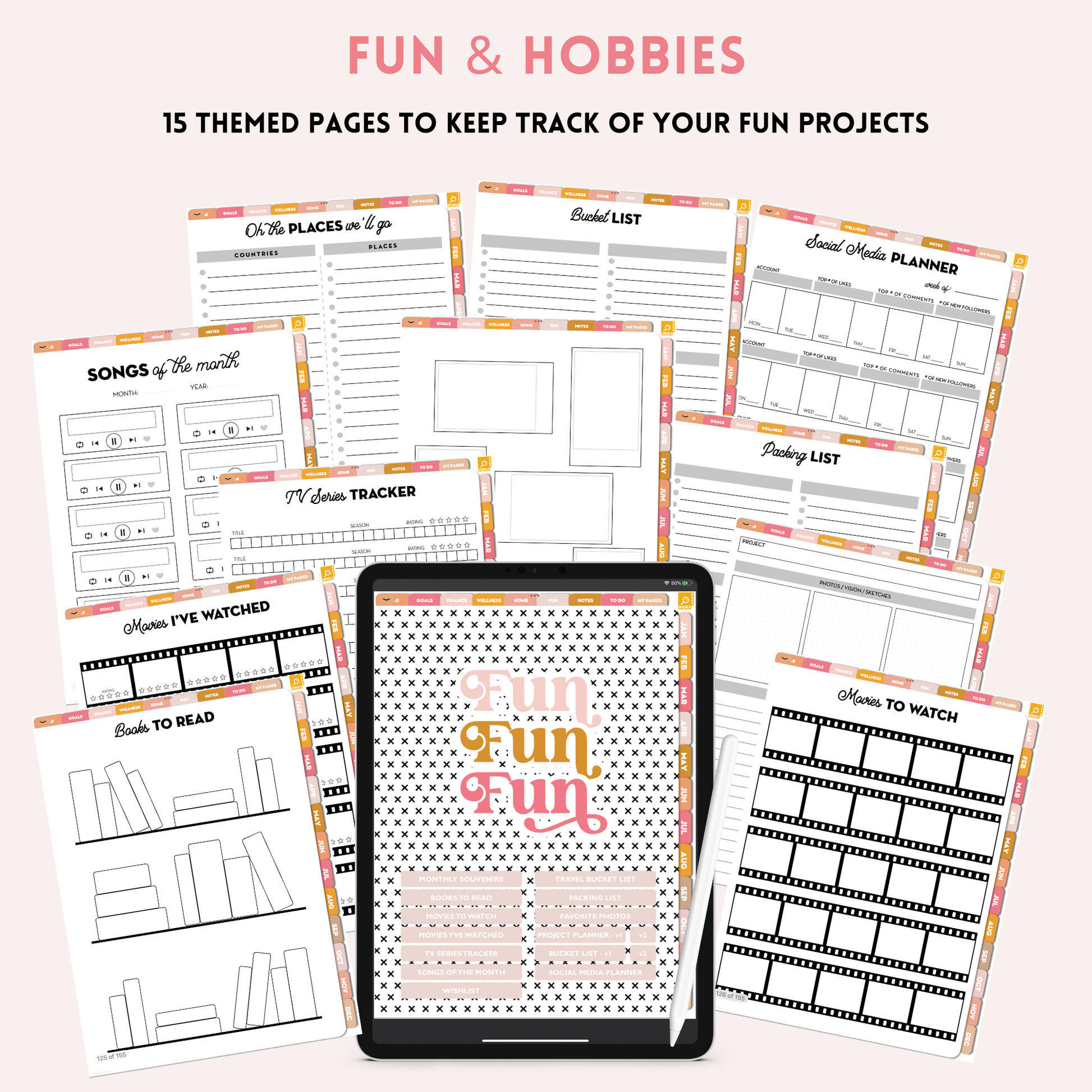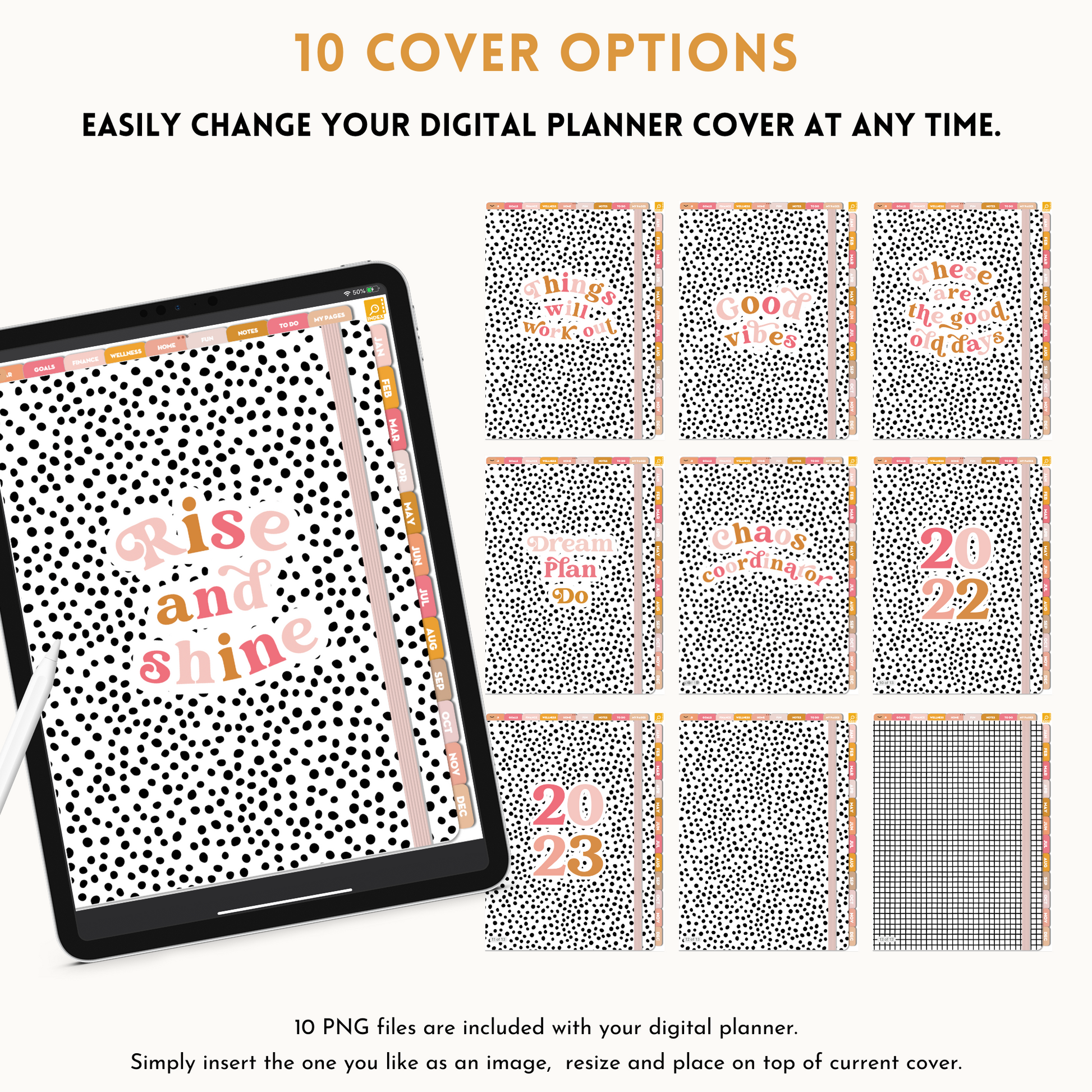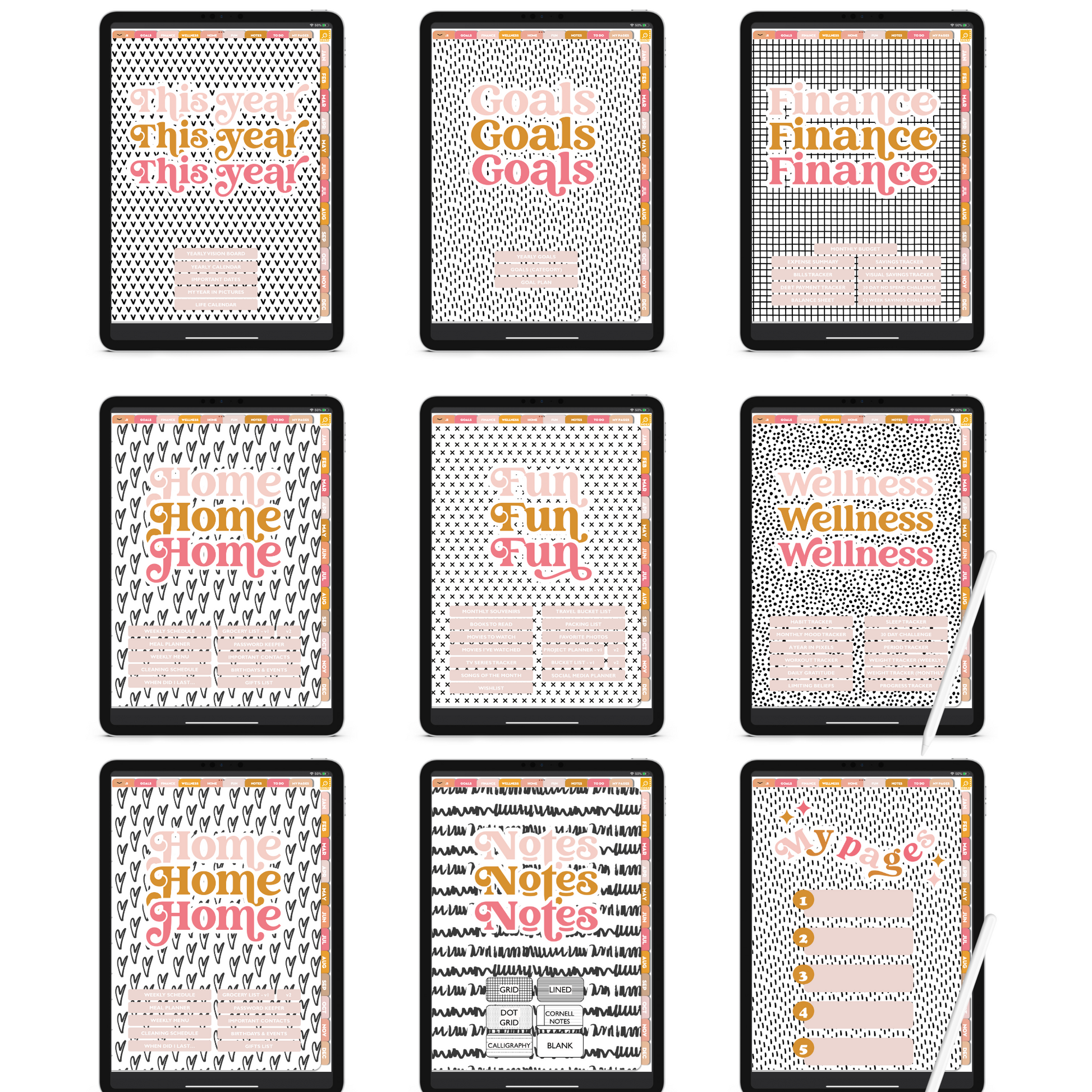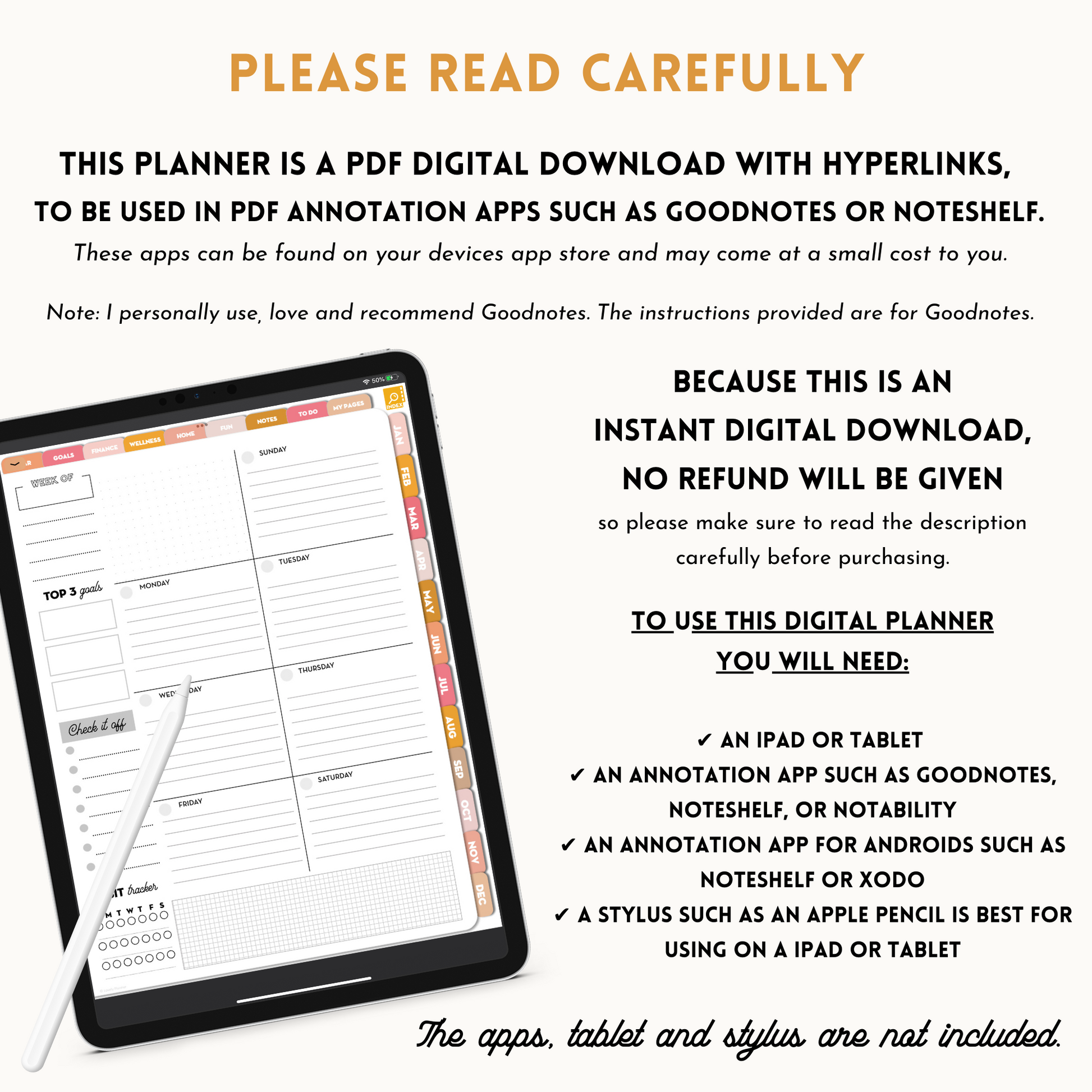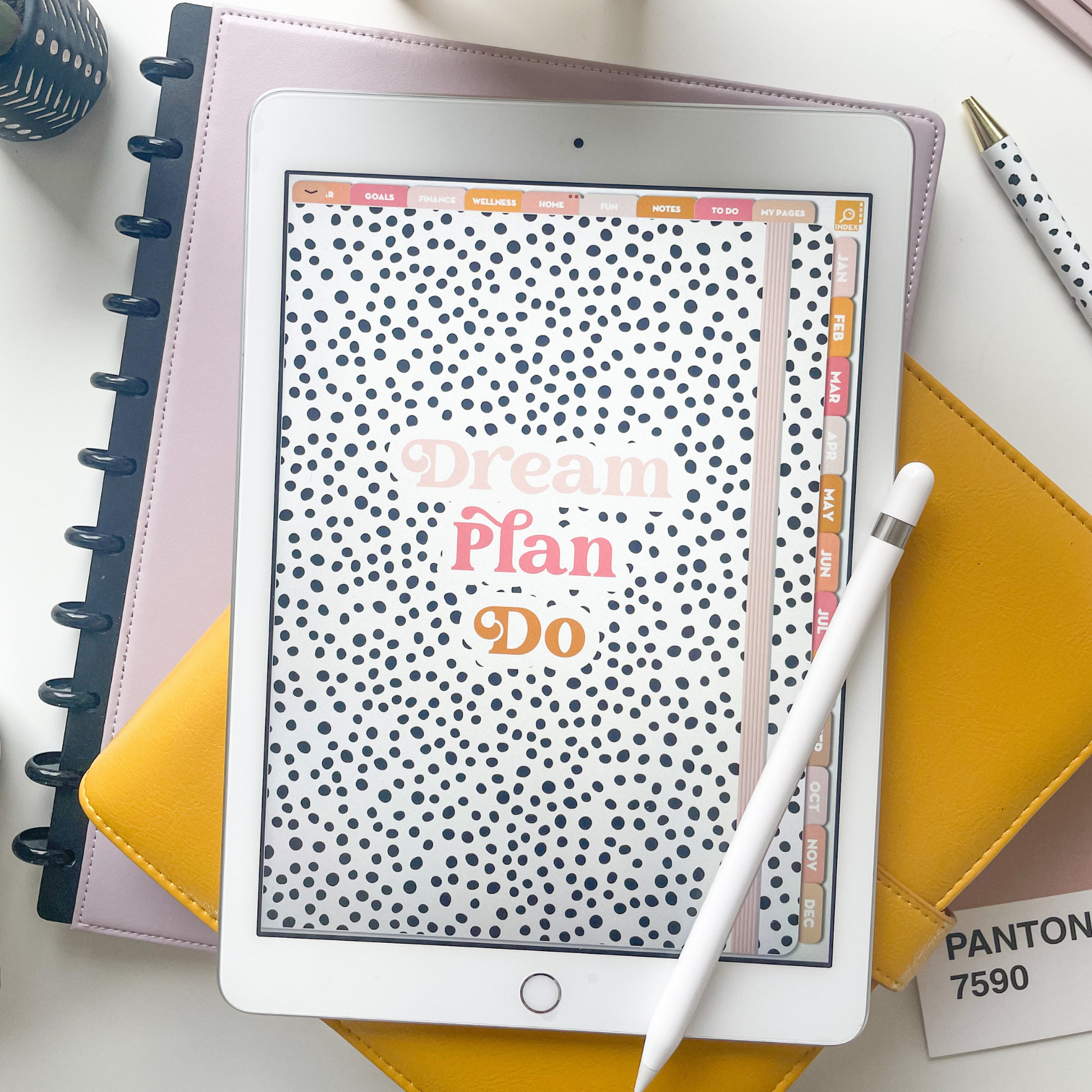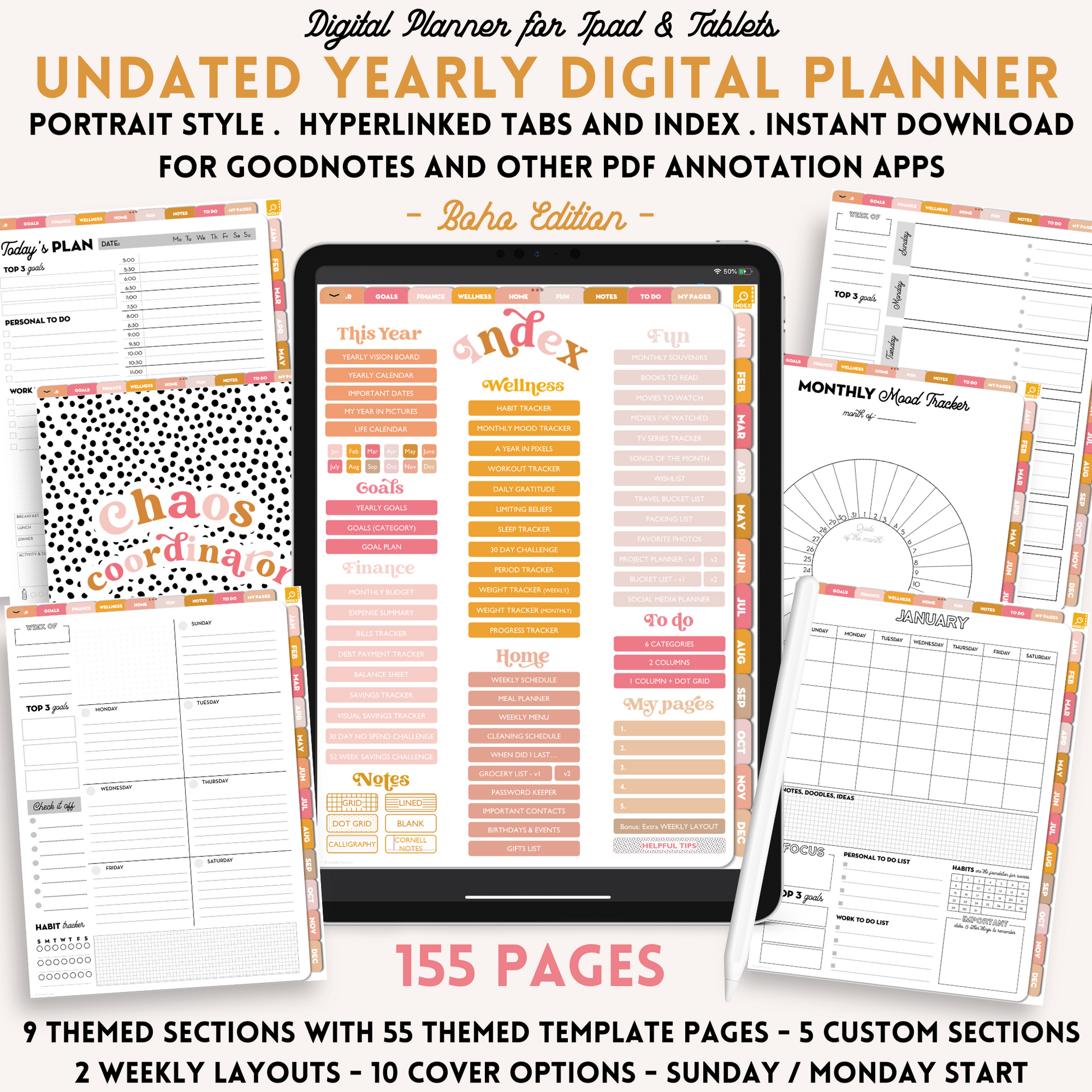Undated Digital Planner for iPad and tablets
Undated Digital Planner for iPad and tablets
5.0 / 5.0
(2) 2 total reviews
Couldn't load pickup availability
Organize every aspect of your life with this undated yearly all-in-one digital planner for your iPad or tablet.
This digital planner allows you to be creative and plan your months/weeks/days and every aspect of your life in a very flexible way.
This digital planner includes 155 pages and is fully hyperlinked to help you navigate through it easily.
★ VIDEO ➔ You can see a full flip-through video of this digital planner here: https://youtu.be/VMnFy-UBJbE
In addition to the planner pages (included in the side monthly tabs), this digital planner also includes 55 themed templates to help you track and organize many aspects of your life (themed tabs located on top). You can duplicate and move these various themed templates to create a planner that fits your needs.
I also included a section « My Pages » with space for you to create 5 custom sections depending on your needs.
WHAT'S INCLUDED
✔155 hyperlinked pages (including 55 themed templates) – clickable tabs & index
✔ 9 topic tabs (on top) + 12 monthly tabs (on the side)
✔ Sunday & Monday start / Portrait Layout / UNDATED planner
✔ 21 matching beautiful cover pages for each section of the planner (with additional hyperlinks for each themed section)
✔ 10 cover options (PNG format) that match your planner: easily change your planner cover whenever you want
✔ 1 comprehensive index page that recaps ALL the hyperlinked pages in one spot for easy navigation
12 MONTHLY TABS THAT EACH INCLUDE:
Monthly overview, monthly vision board, monthly souvenirs, weekly layout* (2 layout options), daily layout* that you can use for busier days.
(*“Add as you go” planner structure, see more details below)
6 TOPIC TABS WITH 55 THEMED TEMPLATES:
Helps you track and organize many aspects of your life: year, goals, finance, wellness, home and fun.
You can duplicate and move these various themed templates to create a planner that really fits your needs.
3 PRACTICAL TABS:
✔ Notes (6 different paper types: grid, dot grid, lined, blank, Cornell, Calligraphy),
✔ To-Do (3 layouts)
✔ My Pages (with 5 sections for you to customize)
BENEFITS OF THIS PLANNER
➔ Beginner friendly: the many templates included allow you to relax and have fun without having to find or create your own templates.
➔ Pleasing aesthetic design with boho colors and fun patterns
➔ Undated: Buy this planner once and reuse it year after year
➔ Black & white pages design: the pages don’t include any color (only the tabs & dividers do), so it’s easy for you to customize your pages with your own stickers and style.
➔ All-in-one life planner: themed templates + planner pages – you won’t need to purchase or use separate themed planners for your finances, heath/fitness, goals, home organization…
★ IMPORTANT INFO about the monthly sections of this planner ★
To avoid starting with a huge overwhelming amount of pages, this undated planner is made to add pages as you go! Each month only includes 1 weekly & 1 daily page (+ other monthly templates).
You’re meant to duplicate these weekly & daily pages depending on your needs each month.
This flexible and modular « add as you go » system has several benefits:
It avoids having a lot of empty unused pages >>> helps keep the file size down >>> helps the performance of the planner & saves storage on your device.
WHAT YOU NEED TO USE A DIGITAL PLANNER
✔ an iPad or Tablet
✔ an annotation app such as Goodnotes, Noteshelf, or Notability*
✔ an annotation app for Androids such as Noteshelf or Xodo
✔ a stylus such as an Apple pencil is best for using on a iPad or tablet
*There is a small fee for most annotation apps through the app store
(I personally use an iPad + Apple Pencil with Goodnotes)
DETAILED LIST OF ALL THE PAGES INCLUDED:
FOR EACH MONTH:
➔ Monthly overview
➔ Monthly vision board
➔ Monthly souvenirs
➔ Weekly layout (2 layout options)
➔ Daily layout
YEAR (5)
➔ Yearly vision board
➔ Yearly calendar
➔ Important dates
➔ My year in pictures
➔ Life calendar
GOALS (3)
➔ Yearly goals (per month)
➔ Goals (10 categories)
➔ Goal Plan
FINANCE ( 9)
➔ Monthly budget
➔ Expense summary
➔ Bills tracker
➔ Debt payment tracker
➔ Balance sheet
➔ Savings tracker
➔ Visual savings tracker
➔ 30-day no-spend challenge
➔ 52-week savings challenge
WELLNESS (12)
➔ Habit tracker
➔ Monthly mood tracker
➔ A year in pixels
➔ Workout tracker
➔ Daily gratitude
➔ Limiting beliefs
➔ Sleep tracker
➔ 30-day challenge
➔ Period tracker
➔ Weight tracker (weekly)
➔ Weight tracker (monthly)
➔ Progress trackers
HOME (11)
➔ Weekly schedule
➔ Meal planner
➔ Weekly menu
➔ Cleaning schedule
➔ When did I last…
➔ Grocery List (2 layouts)
➔ Password keeper
➔ Important contacts
➔ Birthdays & Events
➔ Gifts list
FUN (15)
➔ Monthly souvenirs
➔ Books to read
➔ Movies to watch
➔ Movies I’ve watched
➔ Tv series trackers
➔ Songs of the month
➔ Wishlist
➔ Travel bucket list
➔ Packing list
➔ Favorite photos
➔ Project planner (2 layouts)
➔ Bucket list (2 layouts)
➔ Social media planner
TO DO
➔ 6 categories / 2 columns / 1 column + dot grid
NOTES
➔ 6 paper types: grid, dot grid, blank, lined, Cornell paper, calligraphy
MY PAGES
➔ 5 hyperlinked sections to keep and organize your favorite planner pages, stickers, notes in a convenient way. Sort of a personal binder within your digital planner.
__________________________
FILES INCLUDED
1 PDF undated digital planner - Sunday start
1 PDF undated digital planner - Monday start
1 Folder with 10 cover options (PNG to be inserted as images)
1 Instruction manual
__________________________
REFUNDS
Due to the digital nature of this product, all sales are final and refunds are not available. However, if you have any issues or concerns, please don't hesitate to message me.
__________________________
COPYRIGHT & FILE USAGE
All materials included with this download are copyrighted and owned by Lovely Planner. © Lovely Planner
Your purchase includes usage for personal use only and cannot be resold, remade, copied, or distributed in any shape or form. Legal action may be taken if you choose to violate these terms and conditions.
__________________________
– Please note, that the color of the planner may vary from screen to screen depending on your devices.
– THIS IS NOT A PRINTABLE FILE – It is made for Ipad/Tablet usage only.
__________________________
INSTANT DOWNLOAD
The documents will be available for download within a few minutes after purchase. After downloading your file you can either airdrop to your iPad or open it via Dropbox/ Google drive.
HOW TO IMPORT INTO GOODNOTES
- Save the planner to iCloud (or Dropbox / Google Drive)
- Open the GoodNotes app on your iPad / tablet
- In the Goodnotes library click on the + sign and click on Import
- Select iCloud where your file is saved (or Dropbox / Google Drive)
- Select the file you saved
- The file will download into the Goodnotes Library, then click on the planner cover
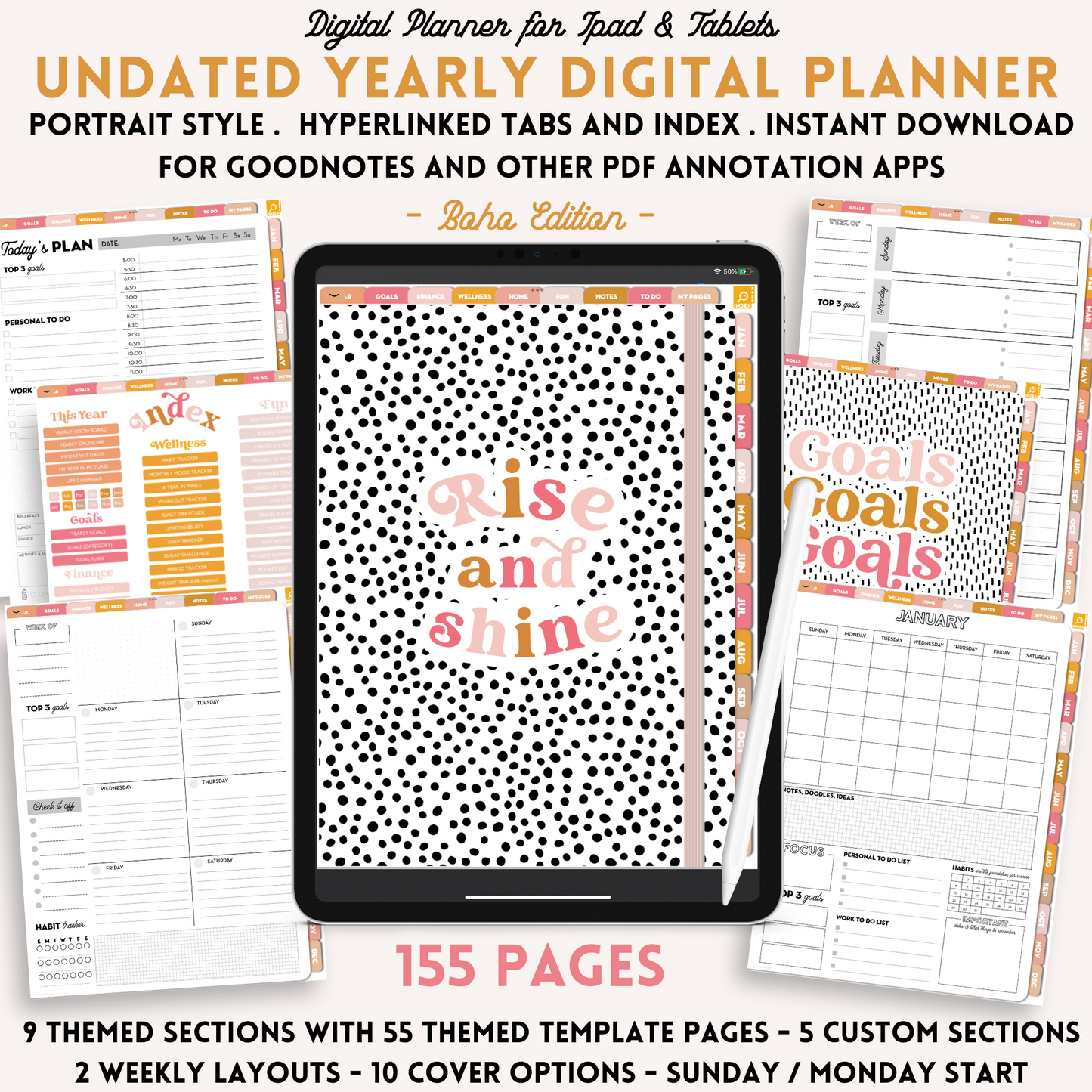
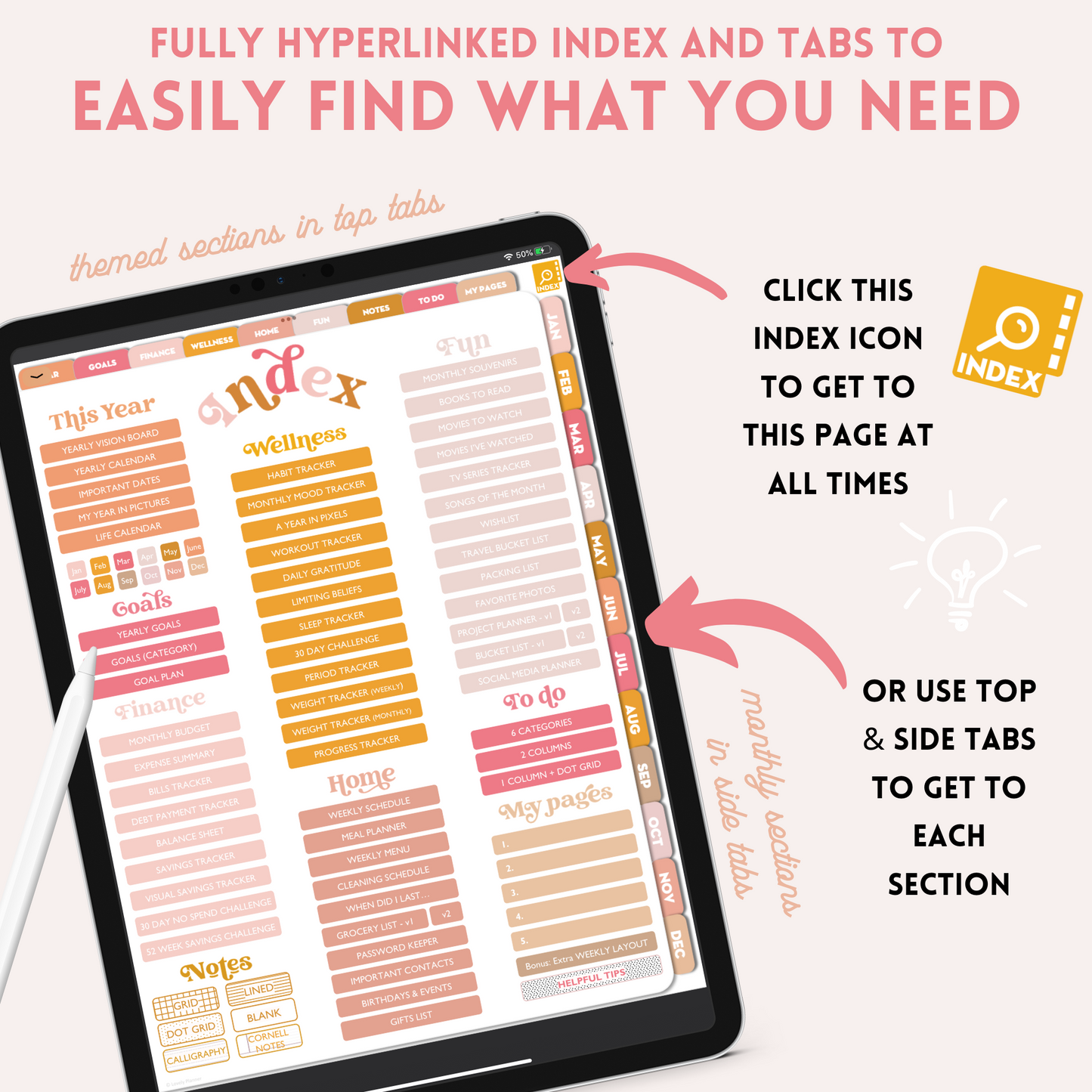
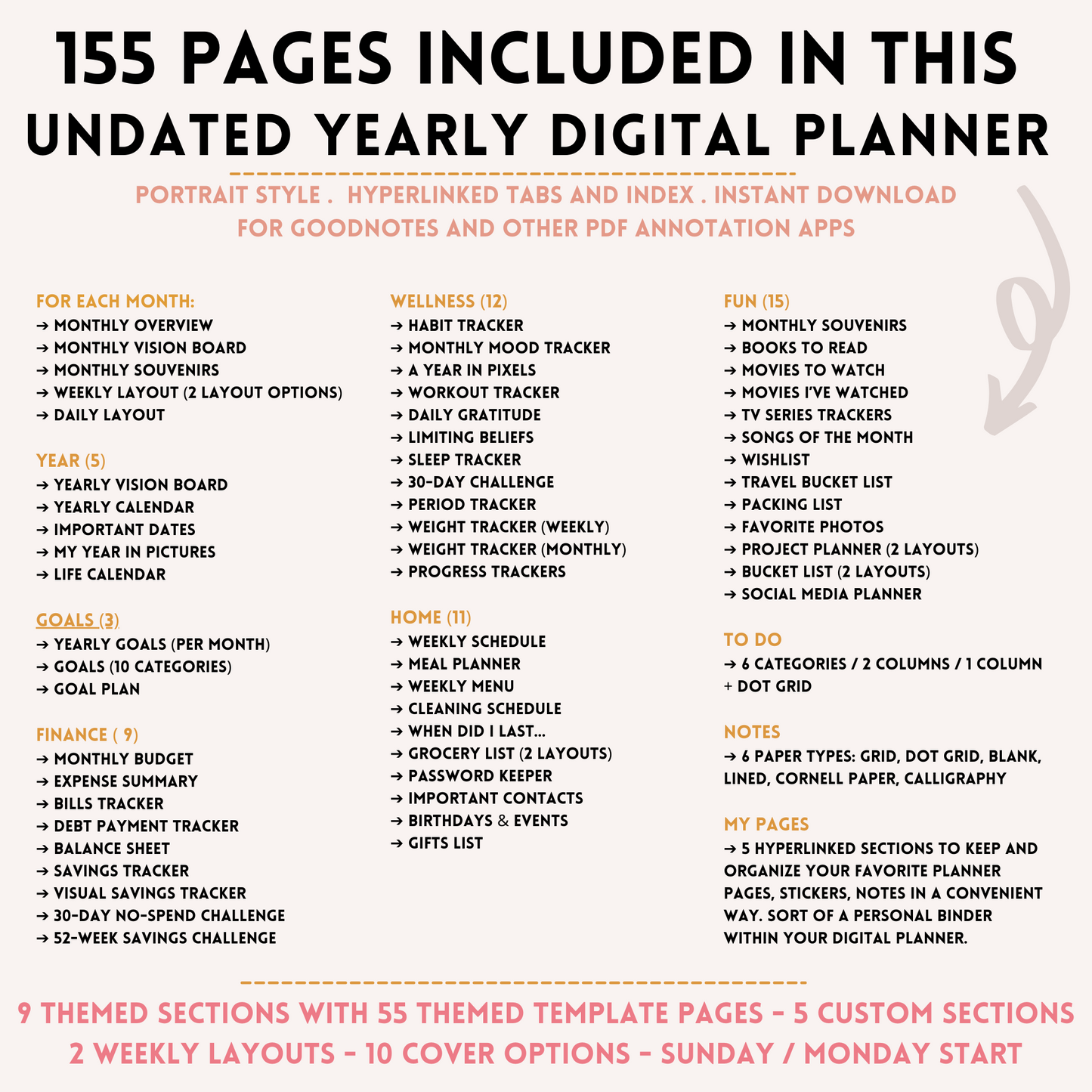
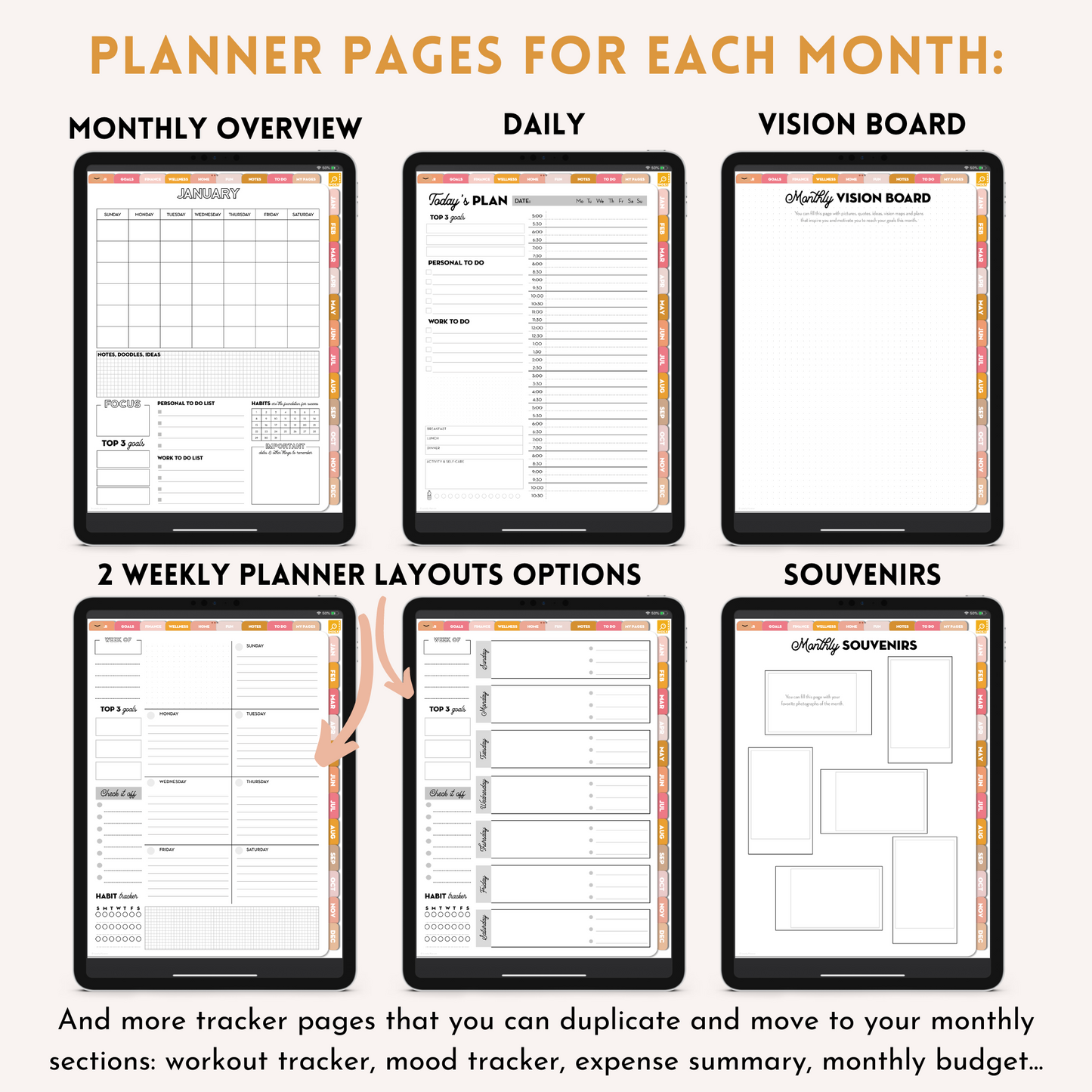
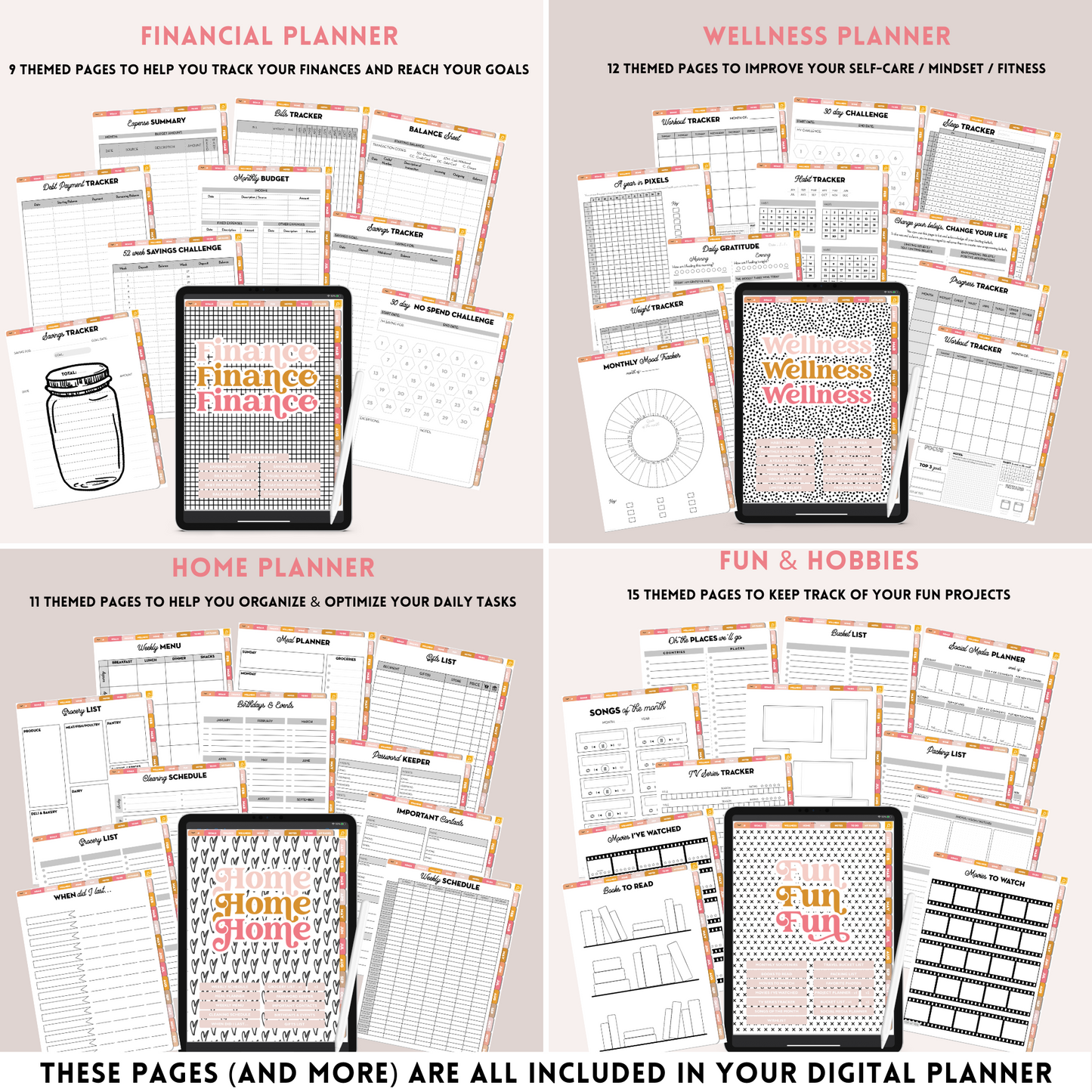
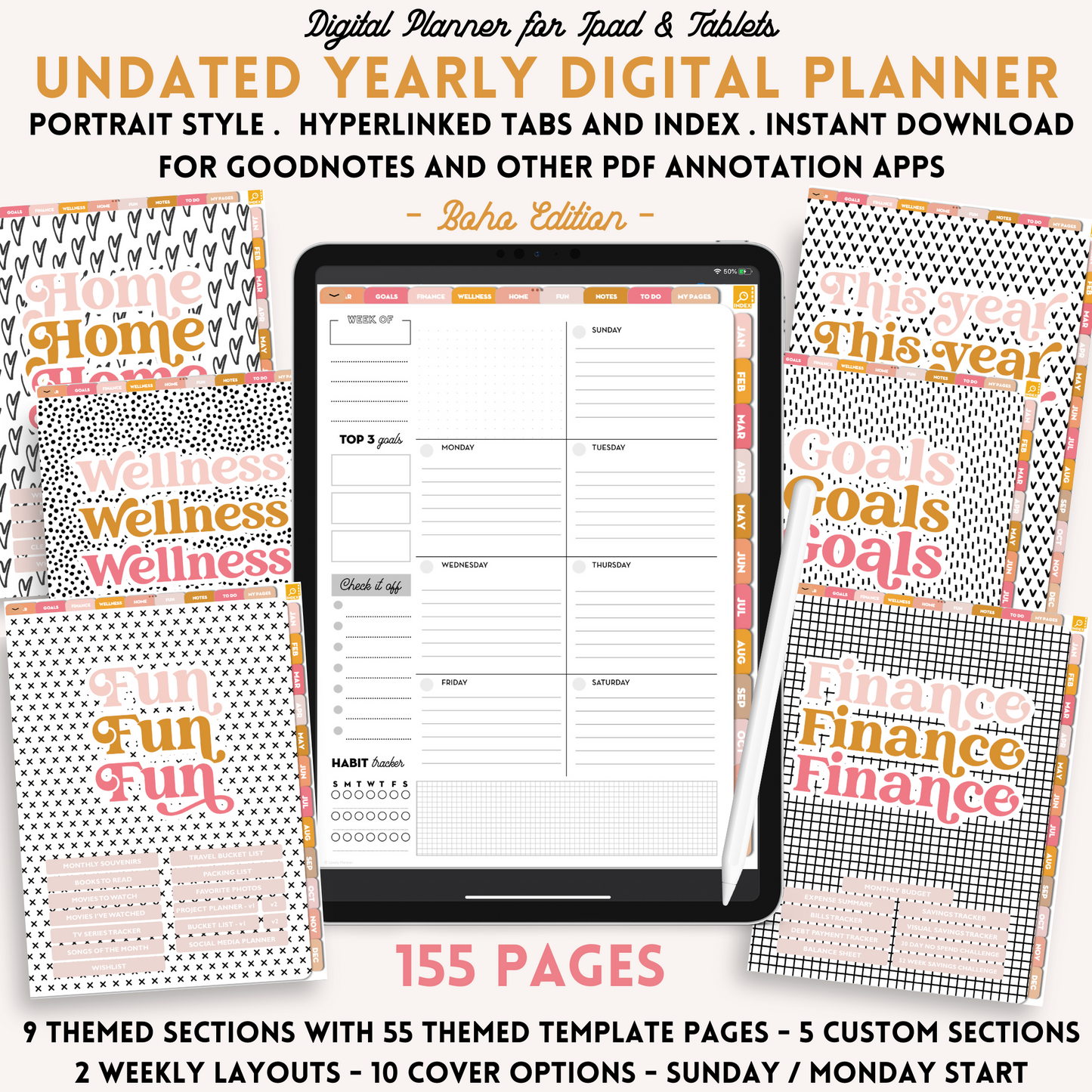
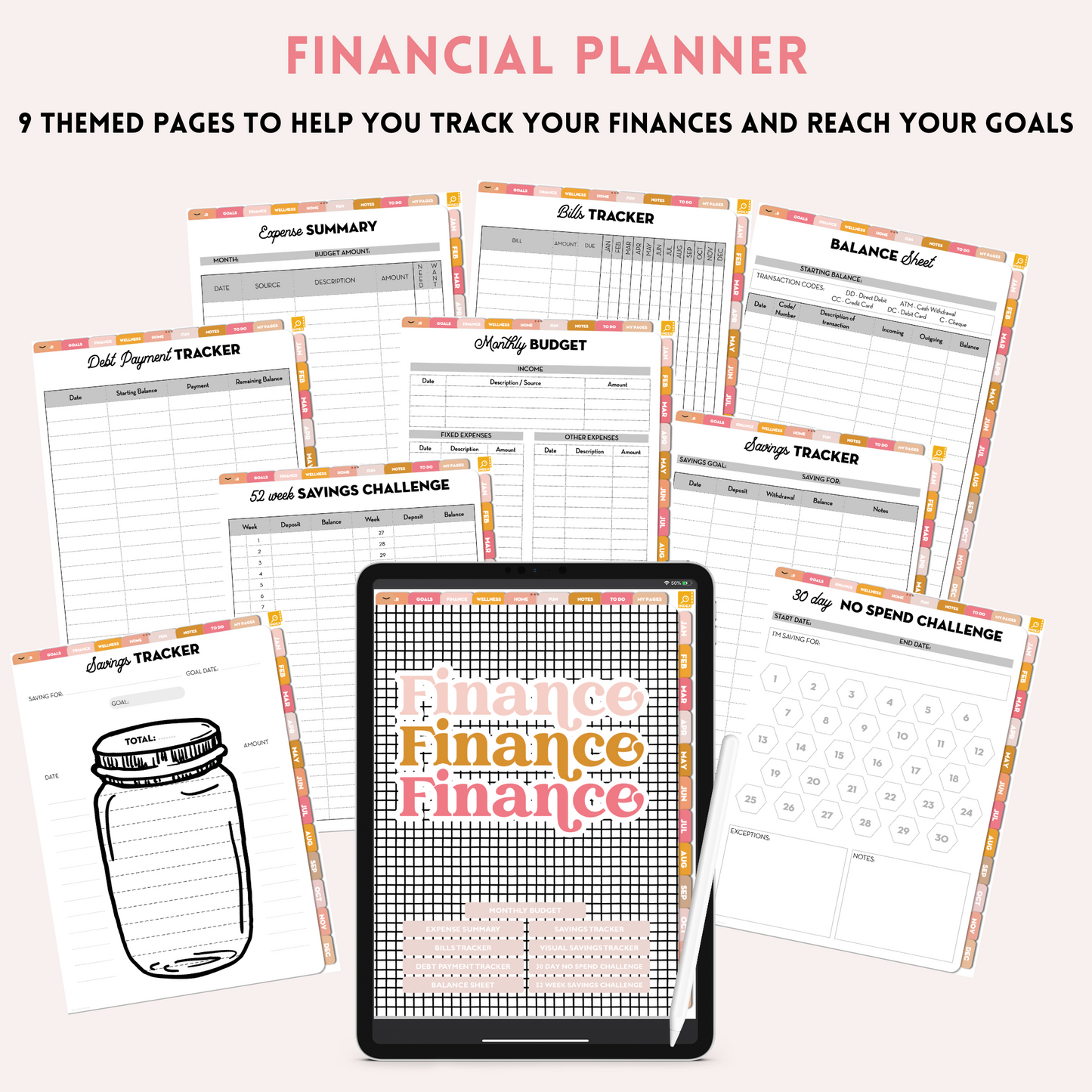
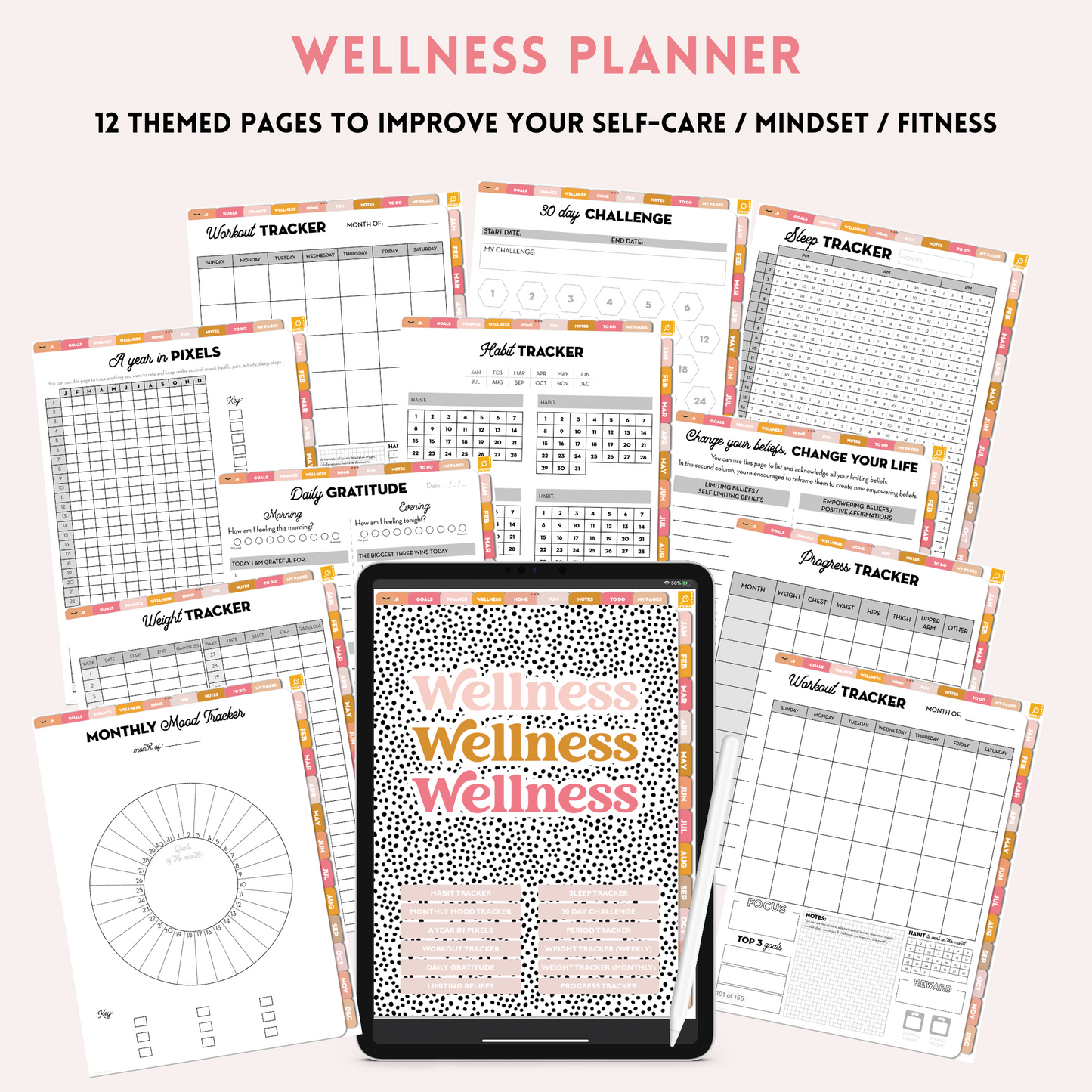

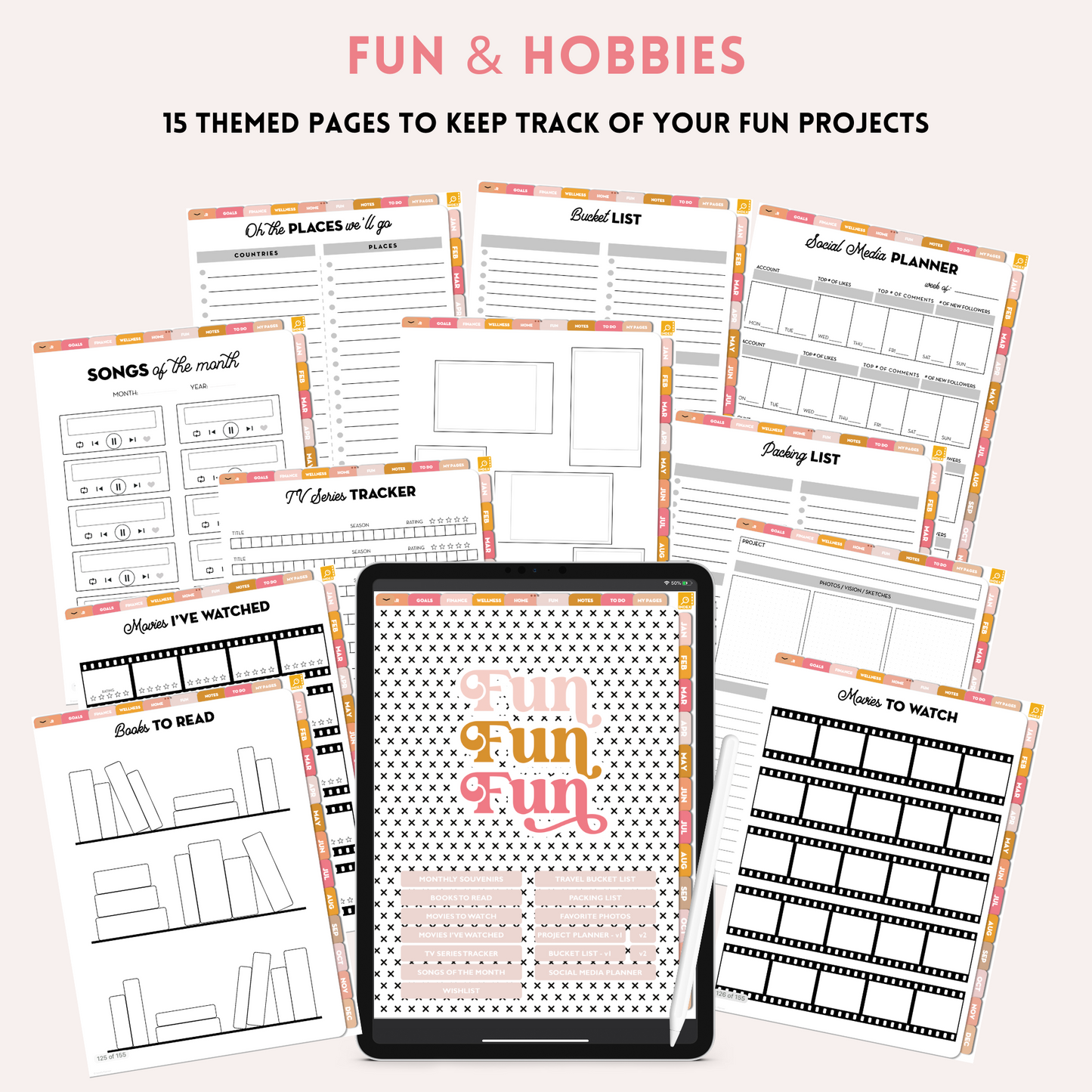
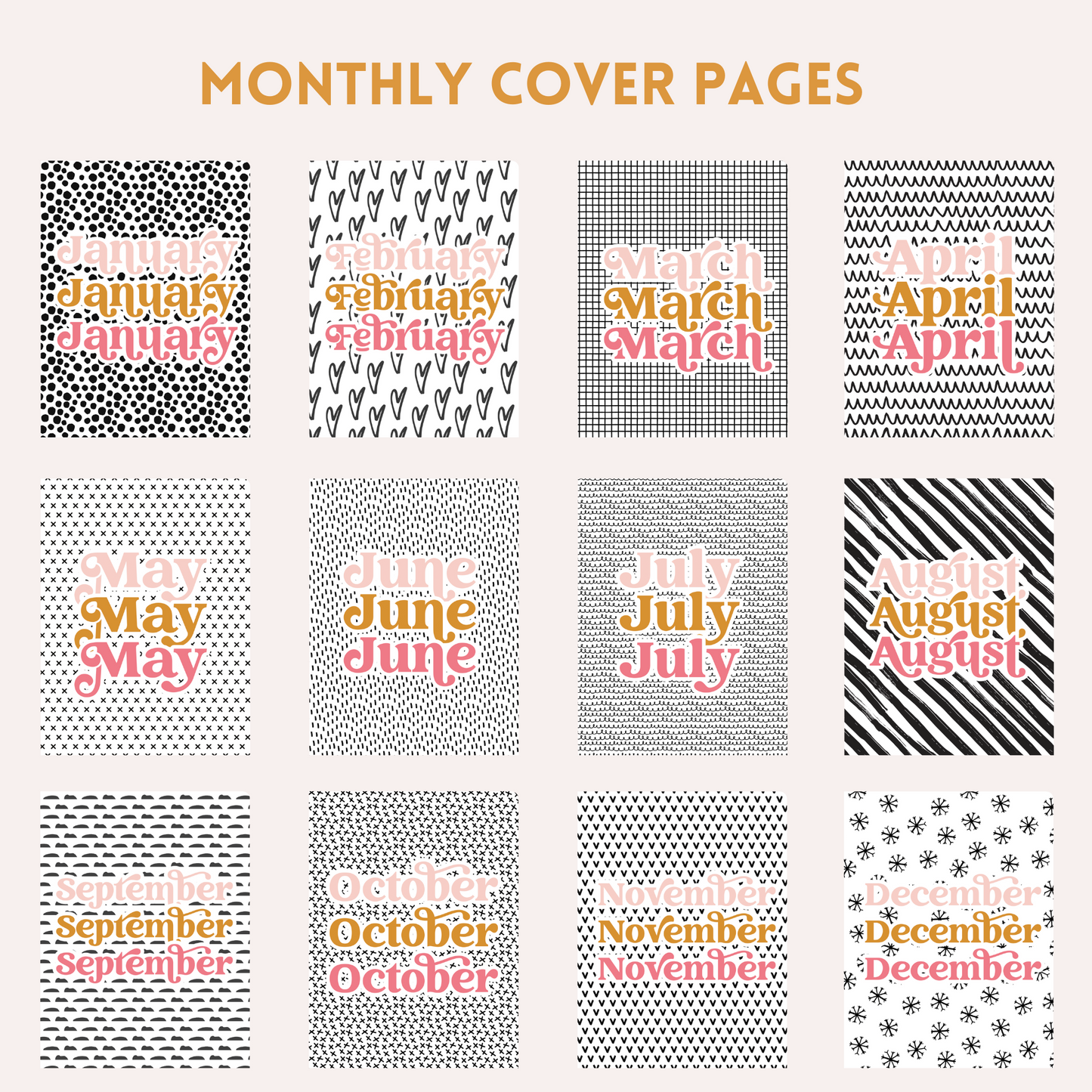
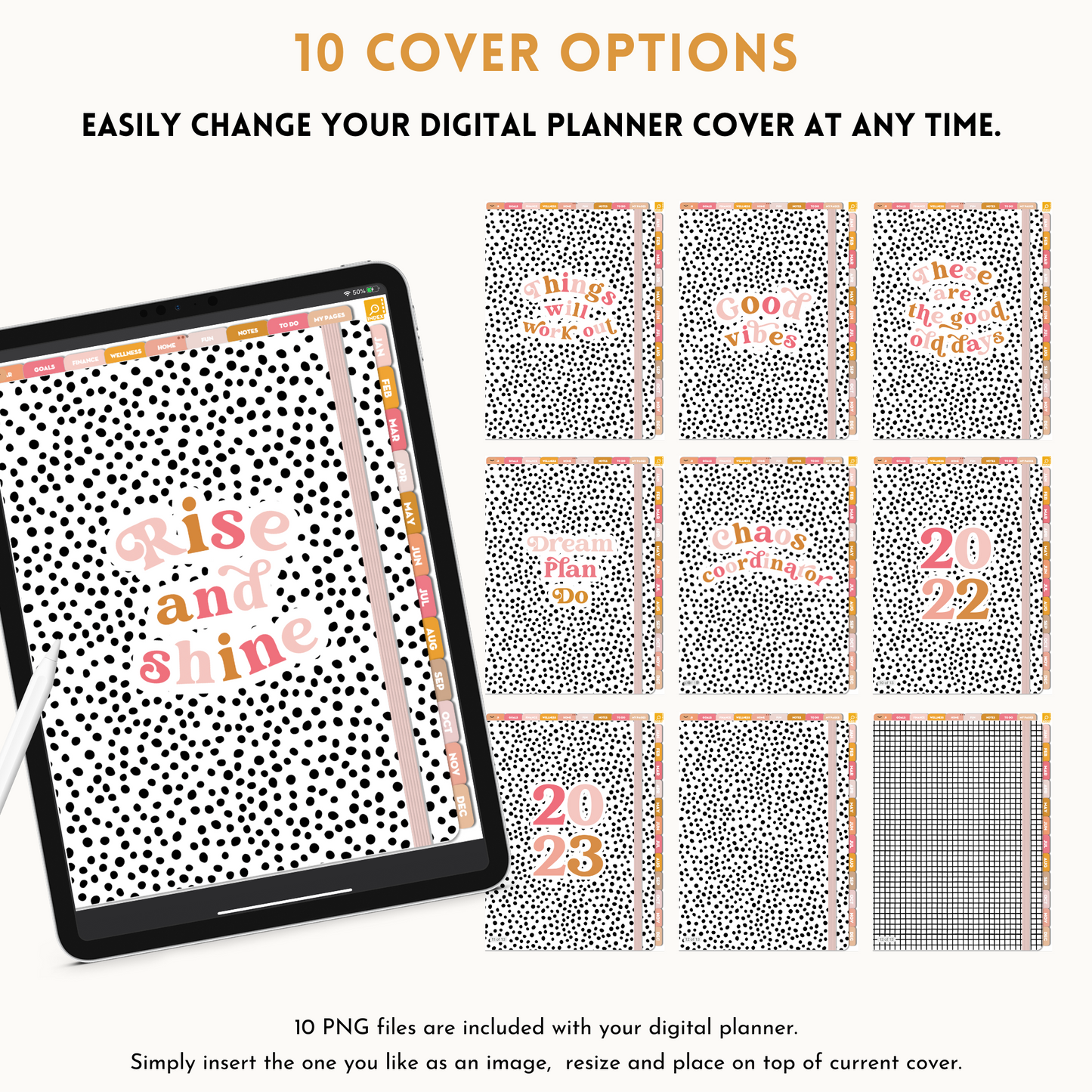
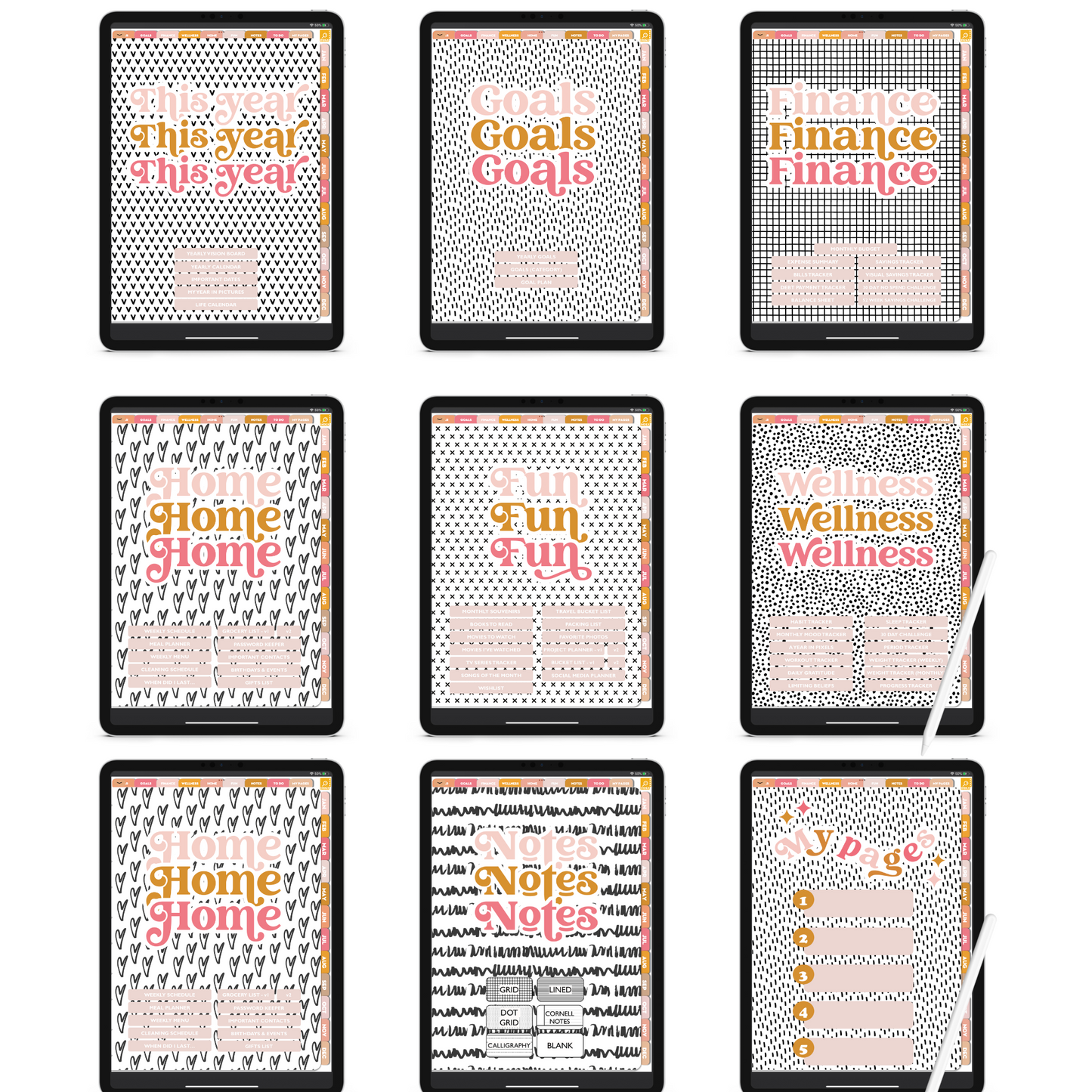
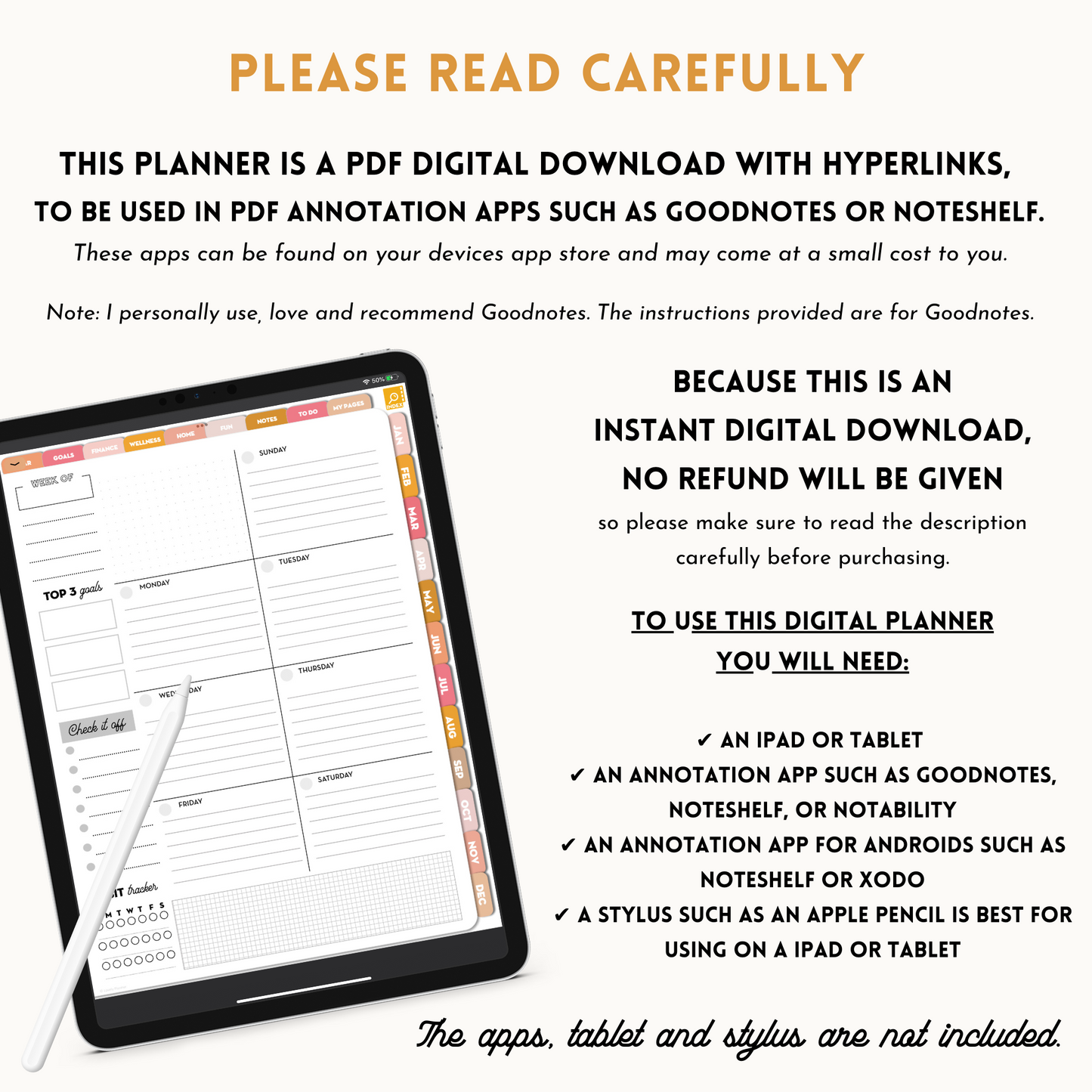
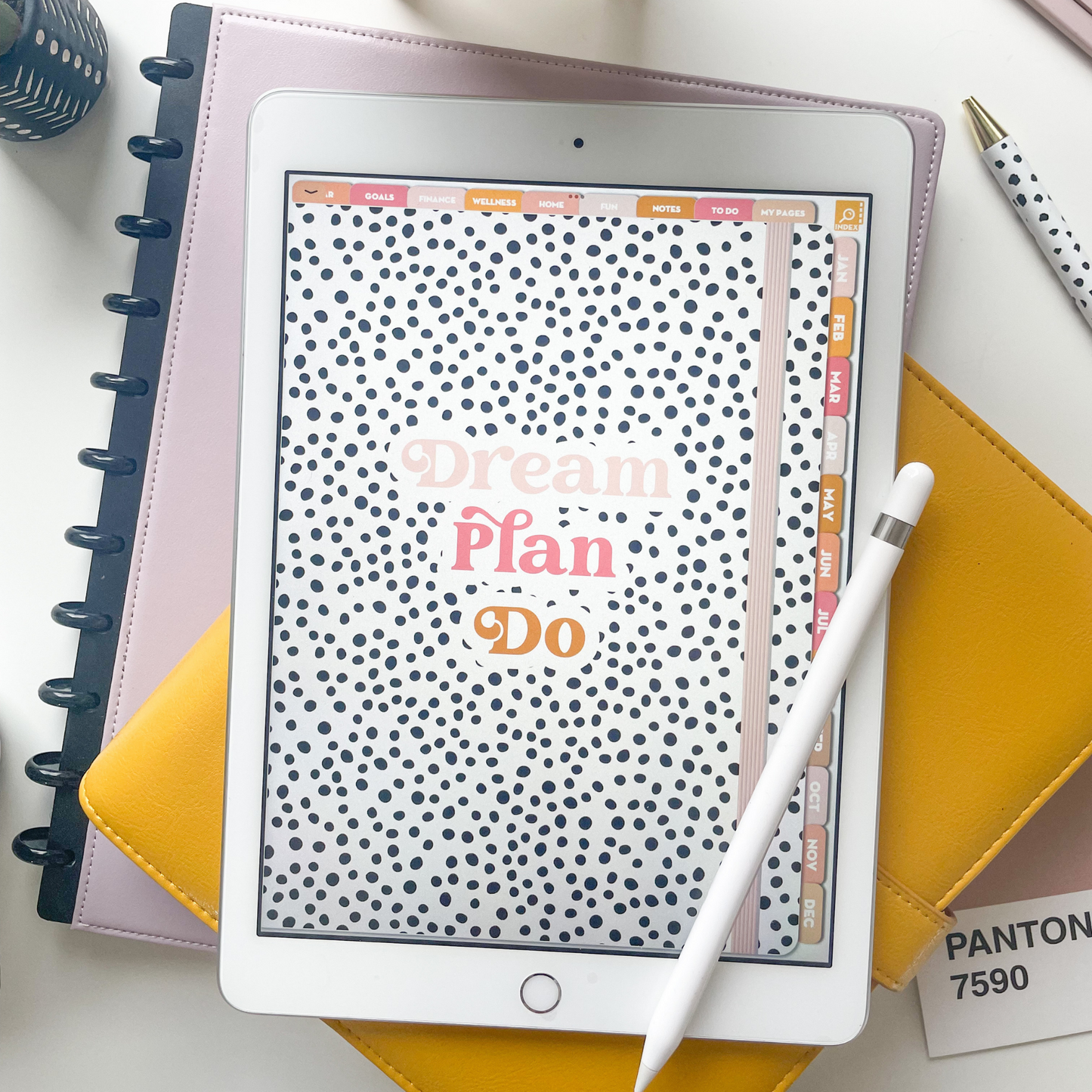
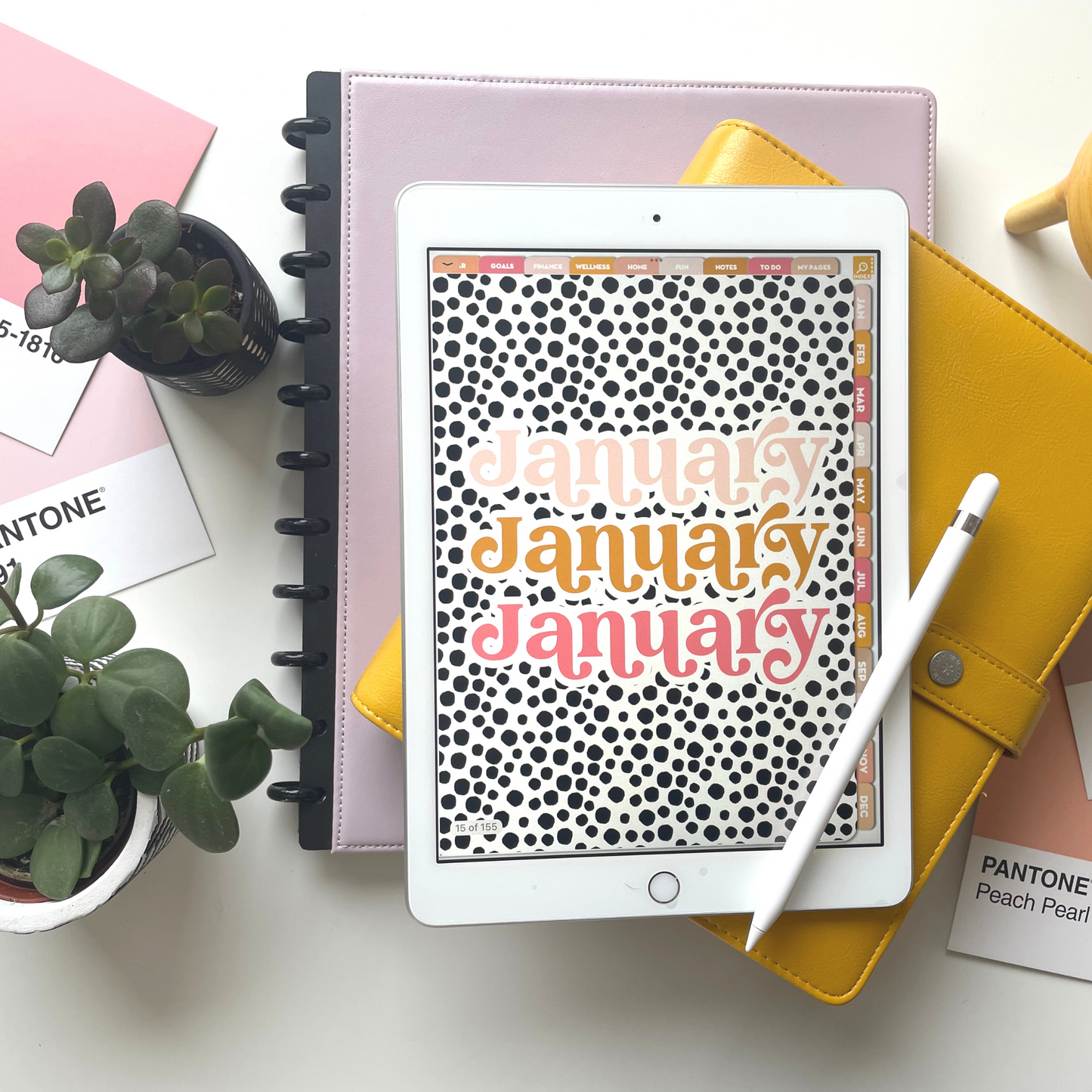
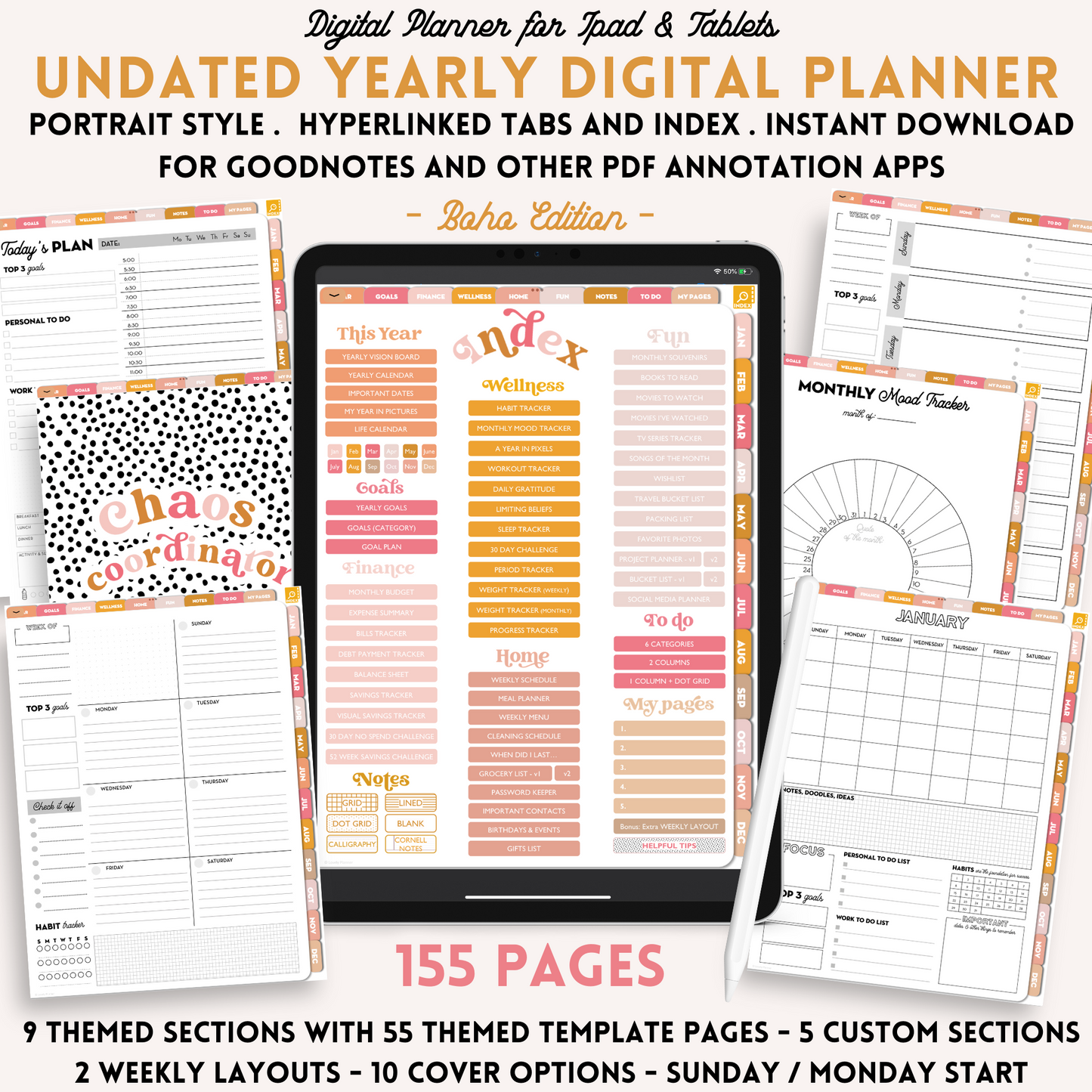
Undated Digital Planner for iPad and tablets - LAUNCH PRICE OFFER
I have bought digital planners from other sellers in the past and none of them even come close to my Lovely Planner. This has EVERYTHING, things you know you need, things you always wanted, even things you had no idea you needed all at your fingertips. Do not hesitate to buy this, it's the best I've ever seen and I have been using a planner on Goodnotes for several years now. This is the one. **applause**