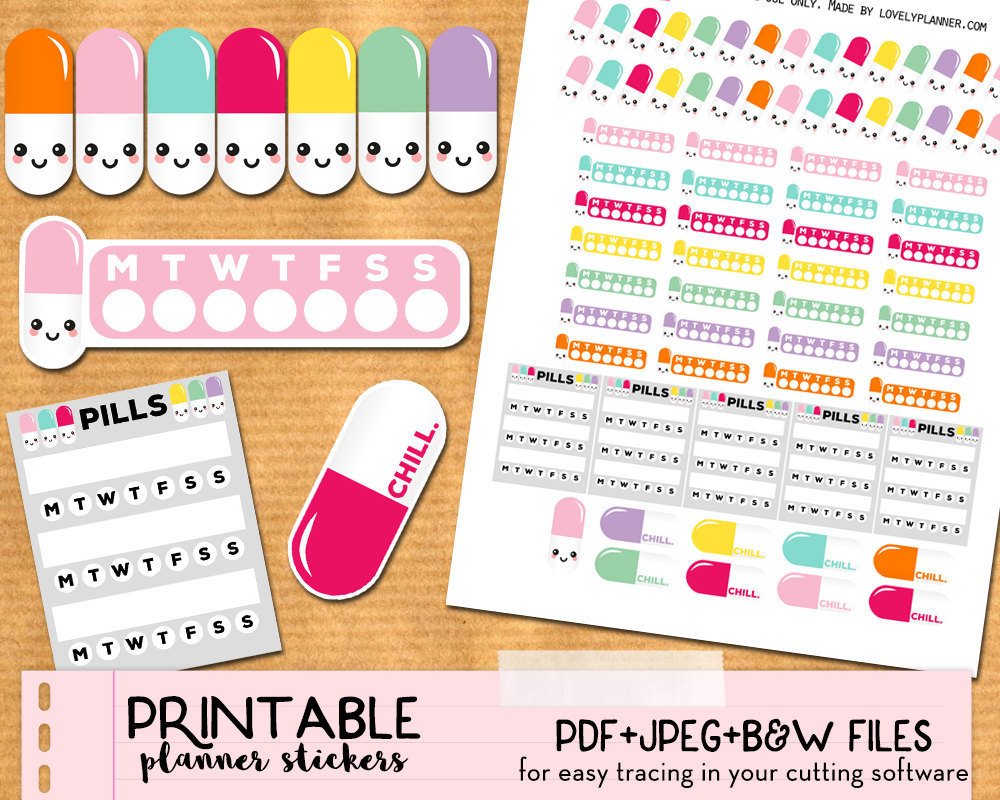Kawaii Pills medication intake tracker Stickers set for ECLP - Printable Planner stickers, Print and Cut stickers for ECLP, Filofax...
Kawaii Pills medication intake tracker Stickers set for ECLP - Printable Planner stickers, Print and Cut stickers for ECLP, Filofax...
Couldn't load pickup availability
Kawaii Pills Medication Intake Tracker Stickers mix set - Cute Printable Kawaii Planner stickers, print and cut stickers for Happy Planner, Filofax, Erin Condren - PDF, JPEG and Black and white file for easy tracing in Silhouette
Keep track of your pills intake or health related events with this set of kawaii stickers containing 4 different types of stickers:
- individual pastel pills,
- weekly tracker
- weekly box tracker for different types of pills
- "chill pill" stickers
ECLP and Happy Planner boxes are sized differently so I created 2 different files. This listing is sized for the Erin Condren Life Planner. If you want the file with boxes sized for classic Happy Planners, head here: https://www.etsy.com/listing/516986895/kawaii-pills-medication-intake-tracker
Perfect to decorate all types of planners (Happy Planner, Erin Condren Life Planner, Filofax, Kikki K...), traveler's notebook, hobonichi and other journals.
You'll be able to instantly download your file in 3 different formats:
► PDF
►JPEG (this way, you can adjust the size if needed)
►JPEG Black & white - you can use these black outlines to easily trace your cutting lines in Silhouette Studio software. for easy tracing in your cutting software (optional)
Good to know:
❤ The file is created in US letter size (8,5x11 inches) but you can also print it on A4 paper: in both cases, it's important to make sure your printer is set to "actual size" or "100%" and not "scale to fit" to ensure the stickers fit your planner perfectly.
❤ Due to the digital nature of this item, no refund is possible.
Please, understand that I do NOT ship or print this item.
❤ Print as many times as you want on sticker paper (or any other paper you'd like to use) and use scissors, gyrocutter, X-acto knife to cut your stickers. Tips & tools on how to easily turn printables into planner stickers: http://bit.ly/2mMTKja
Optional: You can use the black outlines file if you want to cut this printable with your Silhouette machine (Print & cut function).
::::::::::::::::::::::::::::::::::::::::::::::::::::::::::::::::::::::::
►Find other planner inserts printables to match in my Etsy store here: http://etsy.me/1X9iutR
::::::::::::::::::::::::::::::::::::::::::::::::::::::::::::::::::::::::
► INSTANT DOWNLOAD: order, save on your computer immediately ("instant download"). After payment, you’ll receive a notification from Etsy letting you know your printables are ready to download. For more details: https://www.etsy.com/help/article/3949
Please note that colors may look slightly different on your screen and printed, as each device (PC and printer) are calibrated differently.
Enjoy and start planning!
::::::::::::::::::::::::::::::::::::::::::::::::::::::::::::::::::::::::
Created by Lovely Planner Co. For personal use only.
I hope you'll love the results you'll get from these printables.
If you have any questions or problems, please let me know. I'll be happy to help you :)